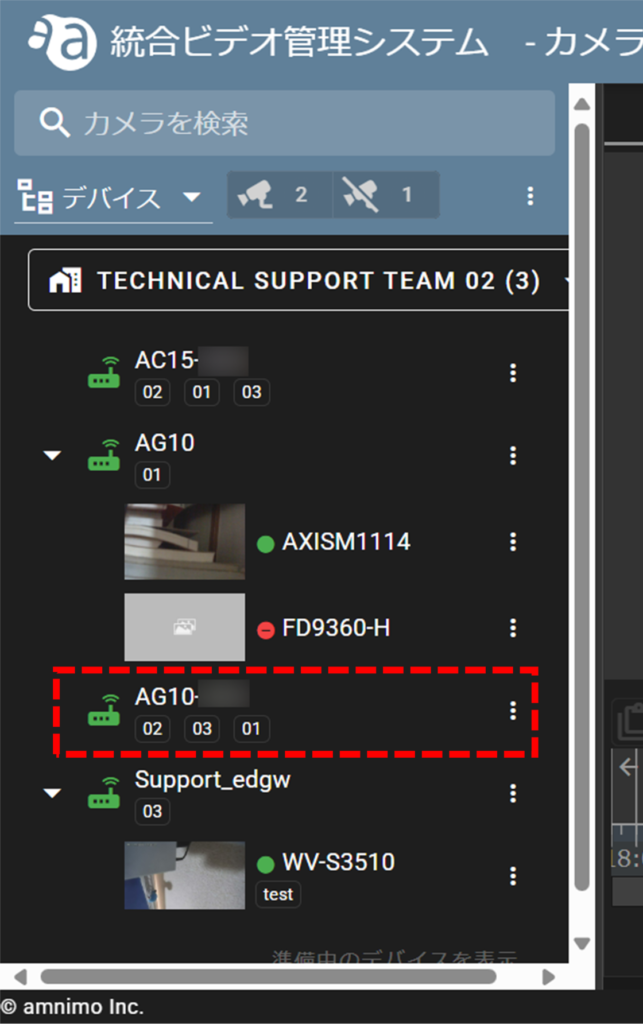Webブラウザーで、サービス管理ポータルにログインします。
ダッシュボードで、[ 統合ビデオ管理システム ]をクリックします。
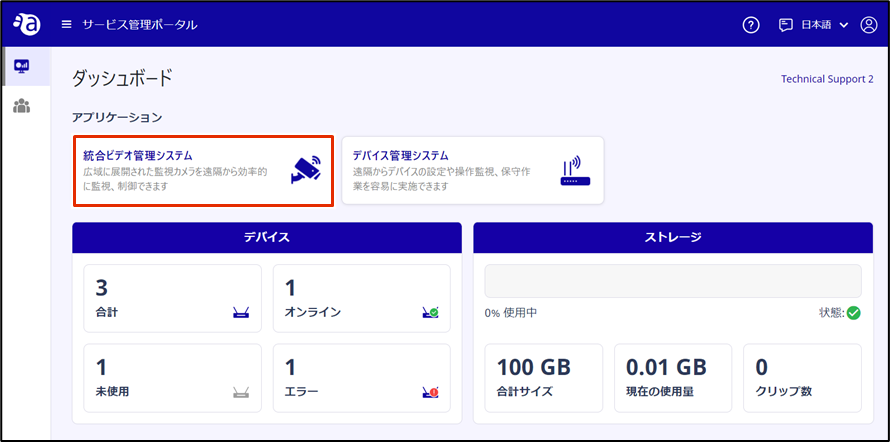
▼ をクリックし、[ デバイス ]を選択します。

[ 準備中のデバイスを表示 ] をクリックします。
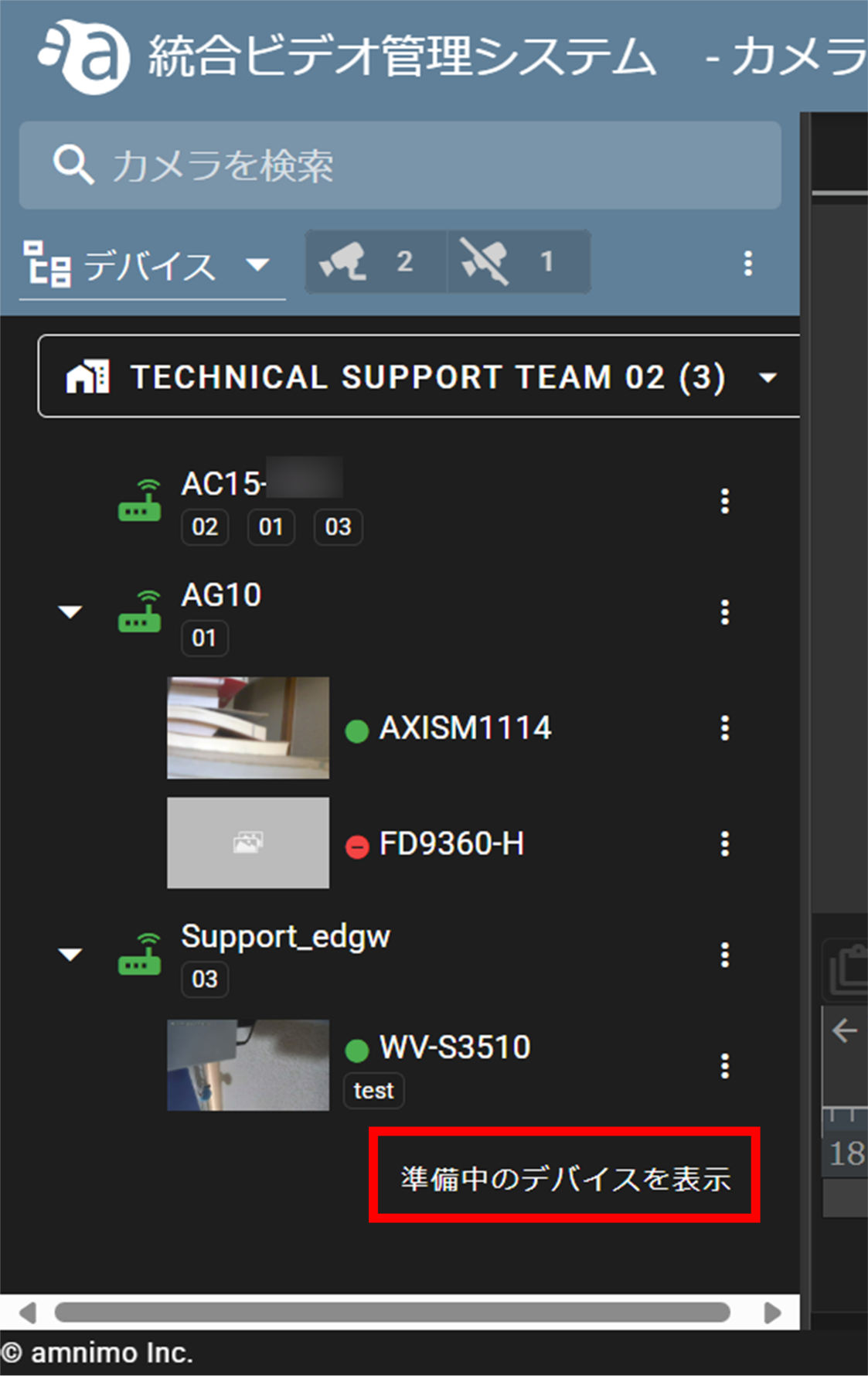
「 準備中のデバイス一覧 」にて、有効化したいデバイスの行にある[ 有効化 ]をクリックします。

「 確認 」画面が開くので[ はい ] をクリックします。(この作業には数分かかることがあります。)
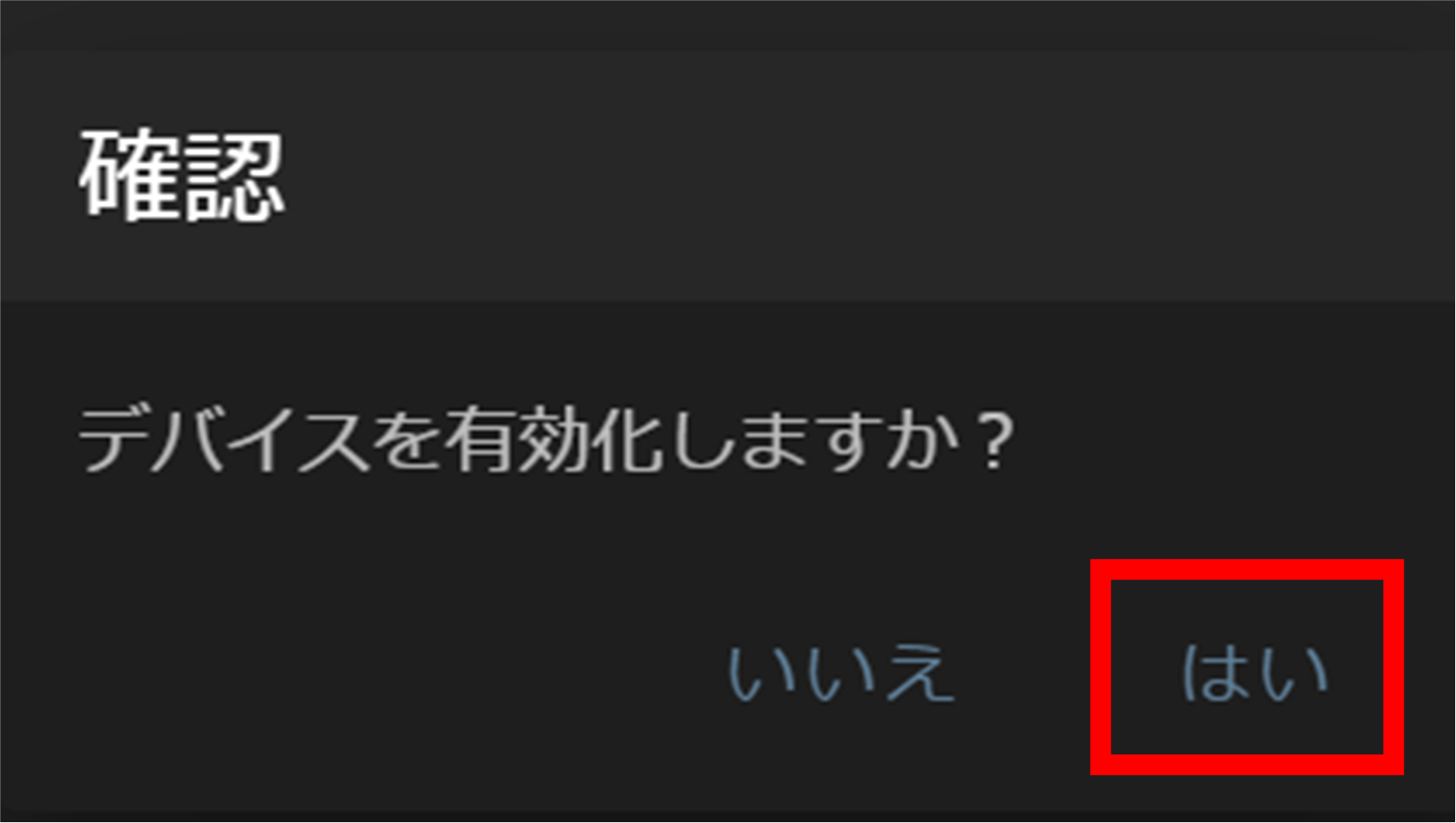
「 準備中のデバイス一覧 」から、有効化したデバイスが削除されます
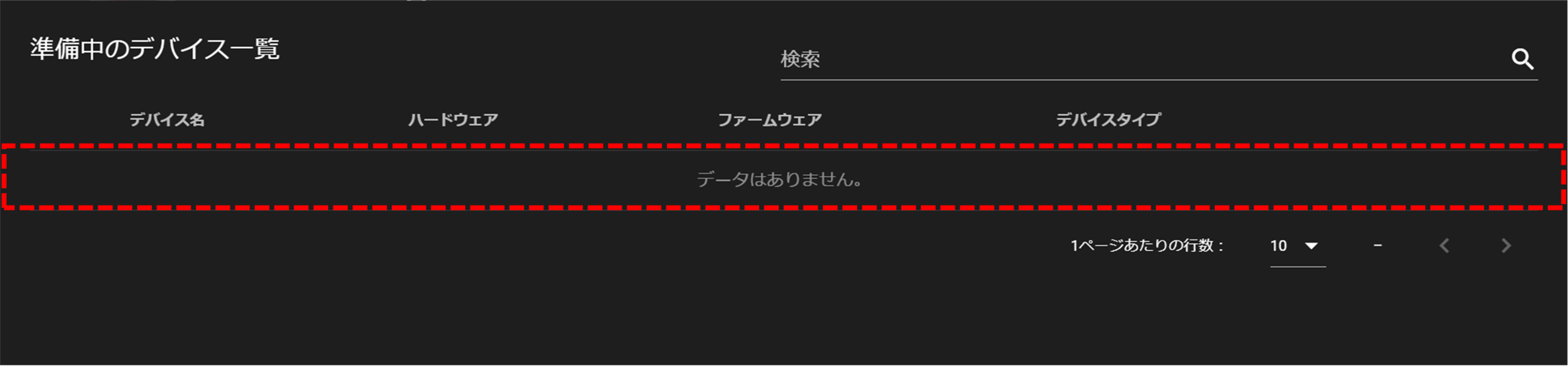
デバイスの有効化が完了しました。