Table of Contents
WARNING
Amnimo Portable is available only to customers with a contract.
Amnimo Portable recordings are displayed as yellow bars on the timeline bar of the camera detail screen for the time period in question.
Play Video On Demand ("VOD") in cloud mode by specifying the playback date and time on the timeline bar.
NOTE
The following videos are stored in the cloud and can be played back as recorded video from an integrated video management system.
- Images "recorded data transmission" from Amnemo Portable
- Video footage that has been played live in the past
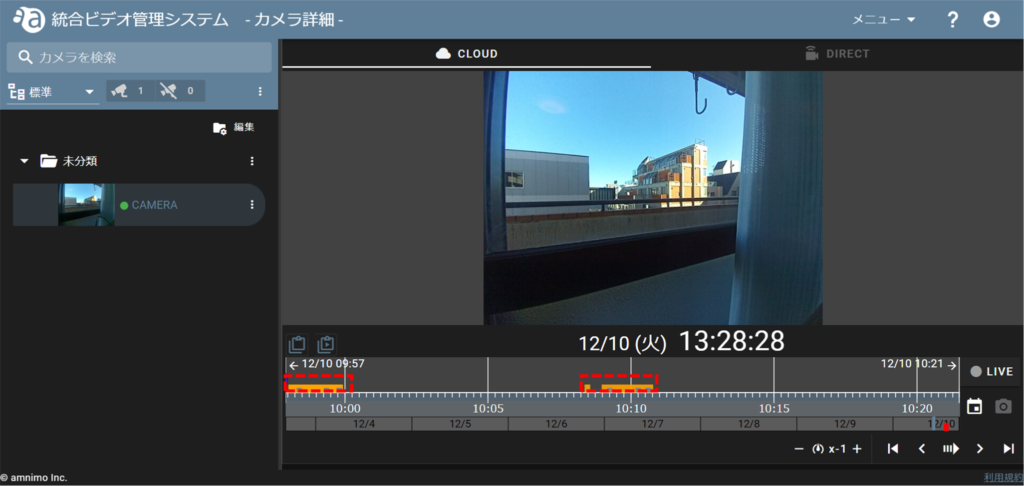
Select thumbnail and playback #
Select the camera for which you want to play the VOD and click on the thumbnail for the time period in which the recording history exists.

Move the cursor on the camera screen and click the VoD playback button that appears with the message "Playback from this time".
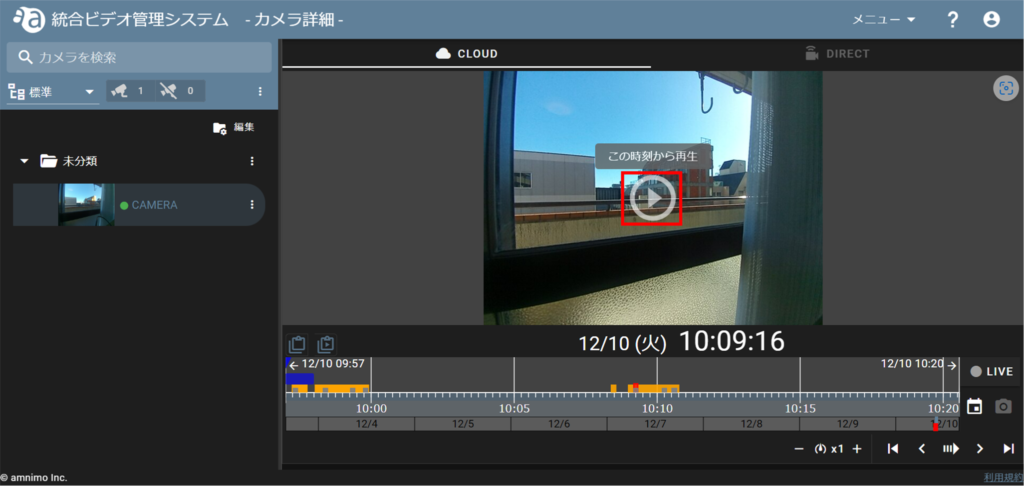
VOD could be played.
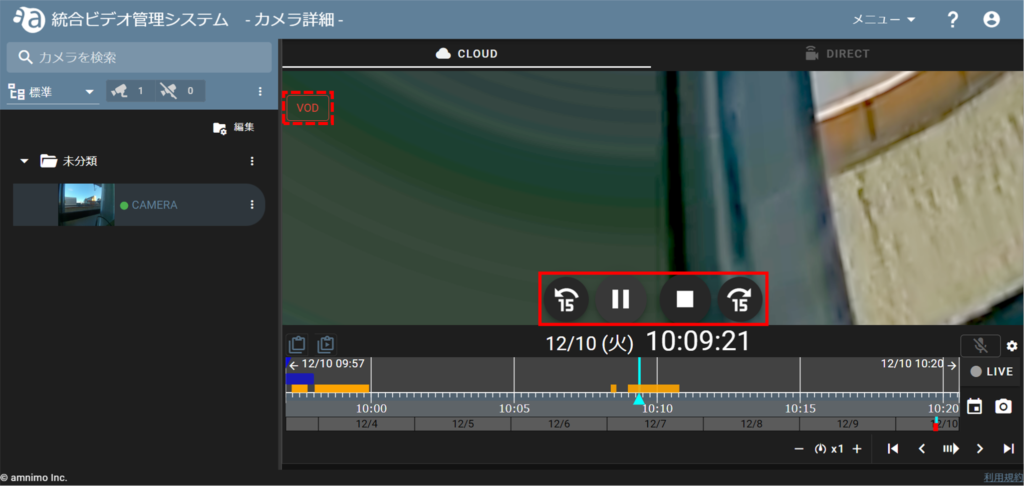
VOD can be operated by clicking on the following
| Pause VOD | |
| Stops VOD playback and returns to thumbnail display | |
| 15 seconds back | |
| 15 seconds forward. |
Right-click on the timeline to play #
Select the camera for which you want to play the VOD, move the cursor to the date and time you want to play the VOD on the timeline, and right-click.
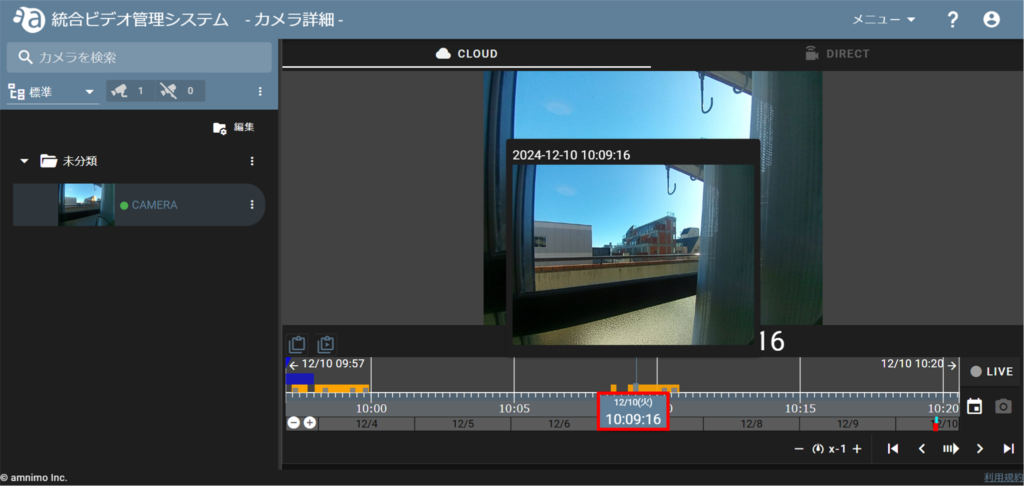
[Click Play from this time.
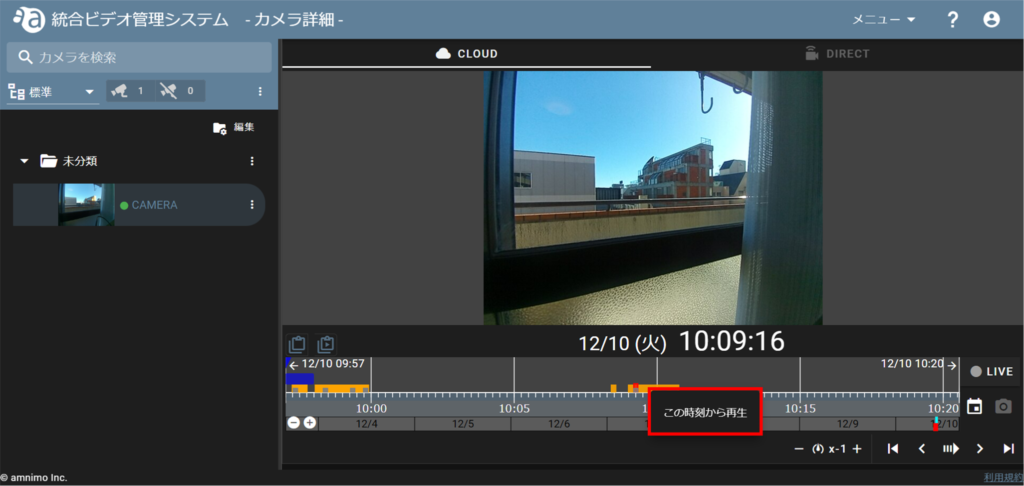
VOD could be played.
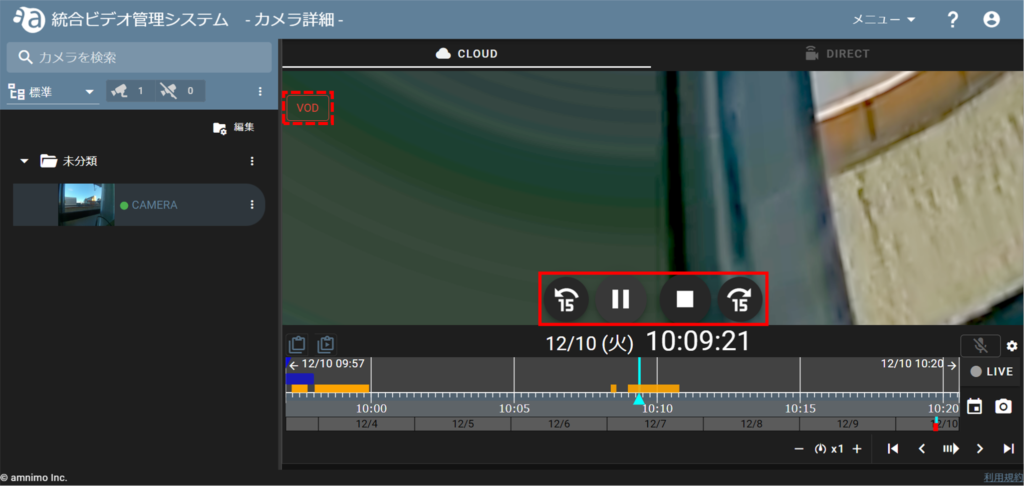
VOD can be operated by clicking on the following
| Pause VOD | |
| Stops VOD playback and returns to thumbnail display | |
| 15 seconds back | |
| 15 seconds forward. |
