Table of Contents
Video recorded on the AMNIMO portable can be sent to an integrated video management system.
Transmitted recordings can be played back on the integrated video management system.
NOTE
For instructions on how to operate the integrated video management system, see
⇒ The Integrated Video Management System Manual
Transmitting recorded data #
Recorded data transmission uploads video data recorded on the internal SD card to an integrated video management system.
[Tap the Send Recording Data button.
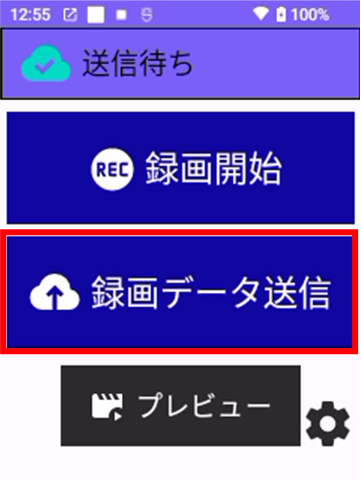
[Tap Yes.
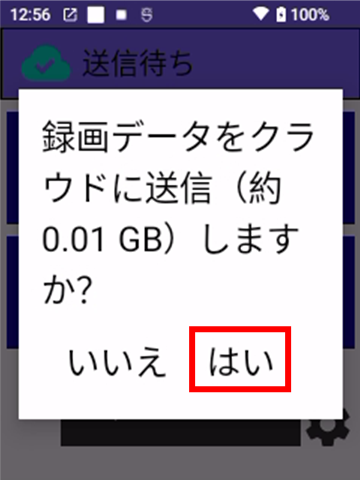
The screen transitions as follows

If the transmission is successful, the following screen will appear, and tap [OK].
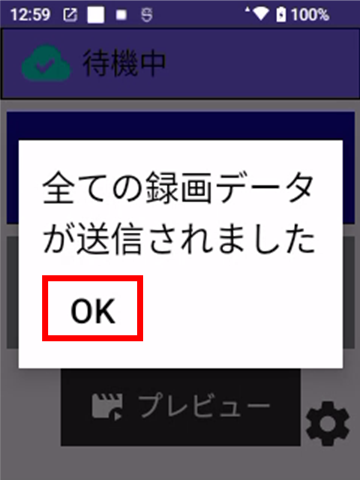
Return to the following screen.

Stop sending recorded data #
To stop transmission while recording data is being sent, follow the steps below.
NOTE
If the transmission of recorded data is stopped, the unsent recorded data will be sent when the recording data is sent again.
[Tap the "Stop Transmission" button.

[Tap Yes.
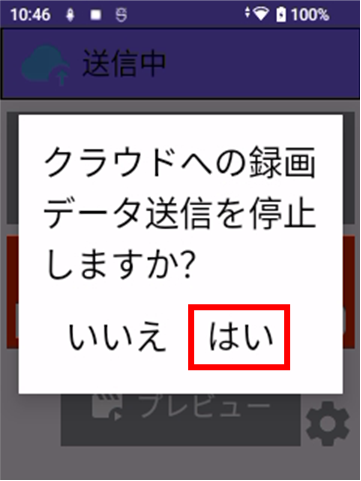
Transmission of recorded data stops and returns to the following screen.

