Table of Contents
Install a sensor connection gateway Prepare to install a gateway.
Check the bundle #
Main unit and accessories #
Sensor Connection Gateway
The Sensor Connection Gateway includes the following
| name of product | figure | Part Number | Specifications and Remarks |
|---|---|---|---|
| Sensor Connection Gateway Main unit |  | ||
| Before use | 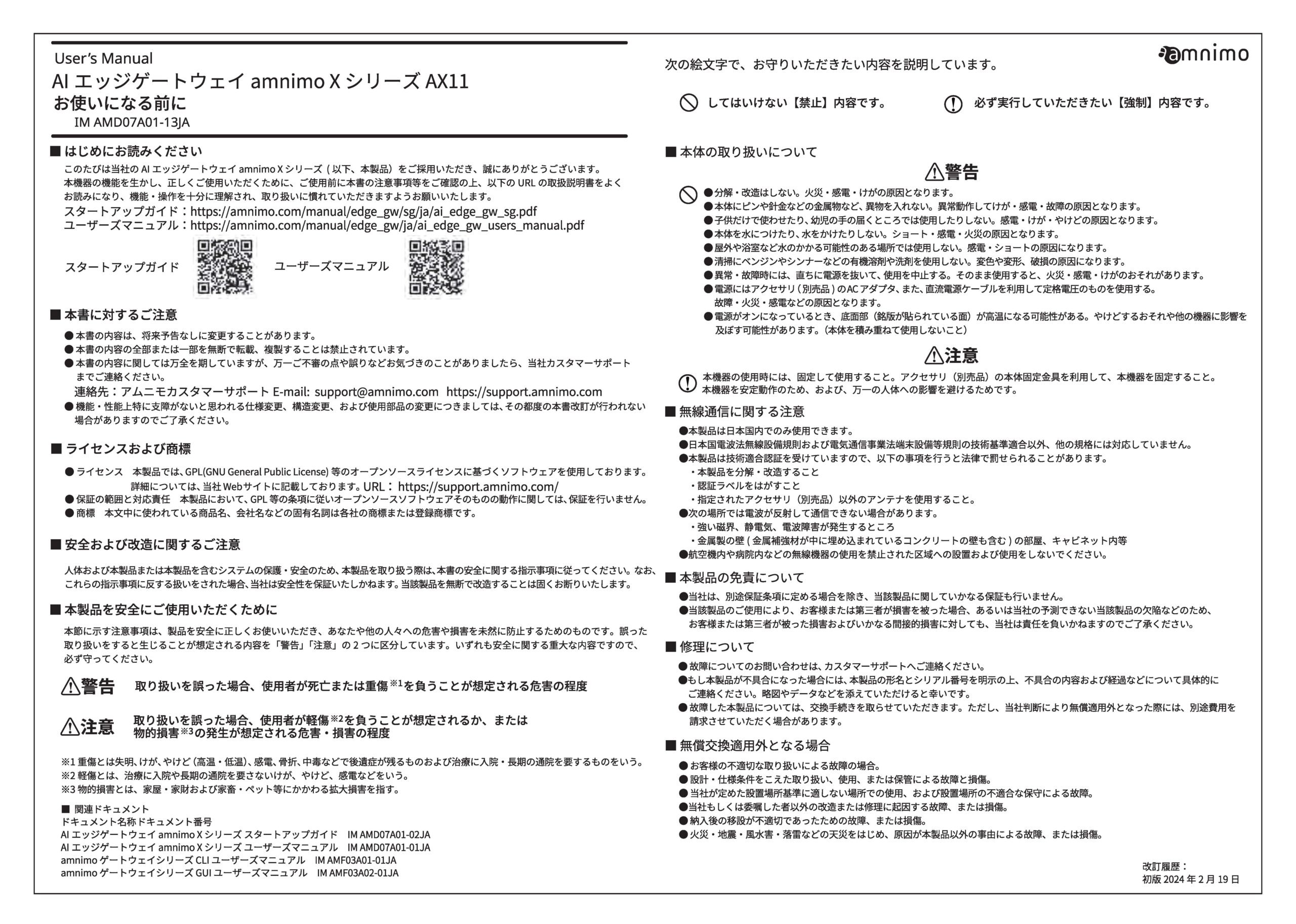 | IM AMD07A01-12JA | A4, folded in two |
| Rubber Feet & Clamp Set | 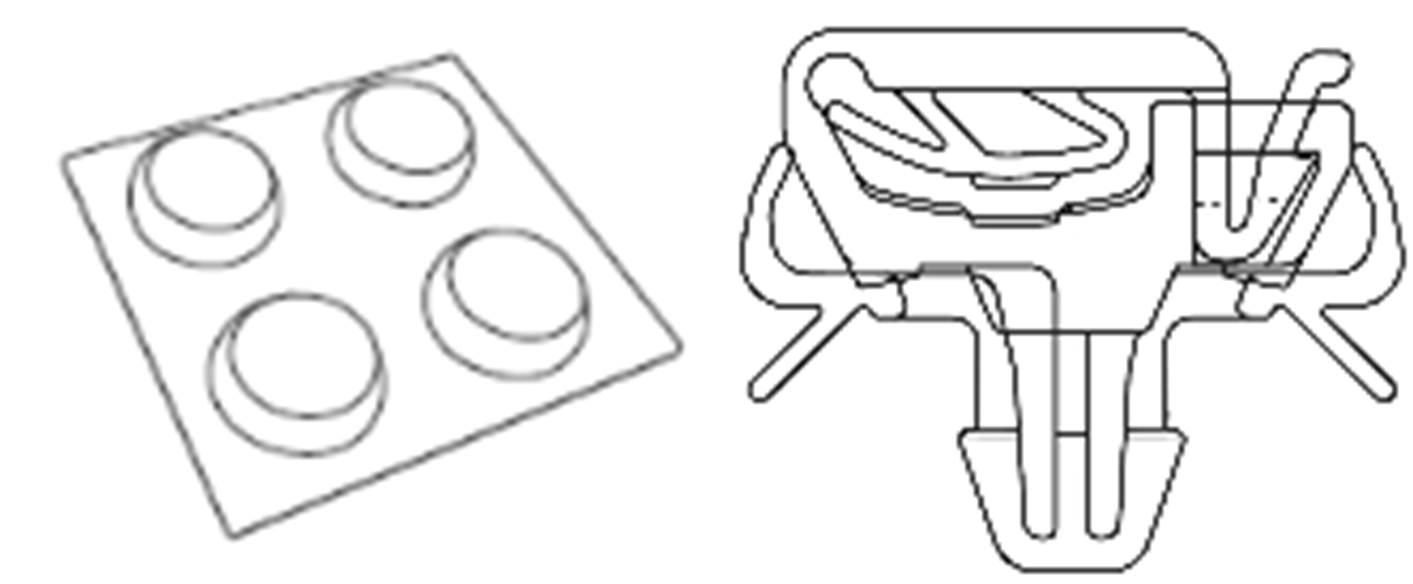 | M7901ZJ | 4 rubber feet + 1 clamp set |
Accessories sold separately #
Sensor Connection Gateway
Optional accessories for the Sensor Connection Gateway include
| name of product | figure | Part Number | Specifications and Remarks |
| AC adapter (24V DC/1A) | 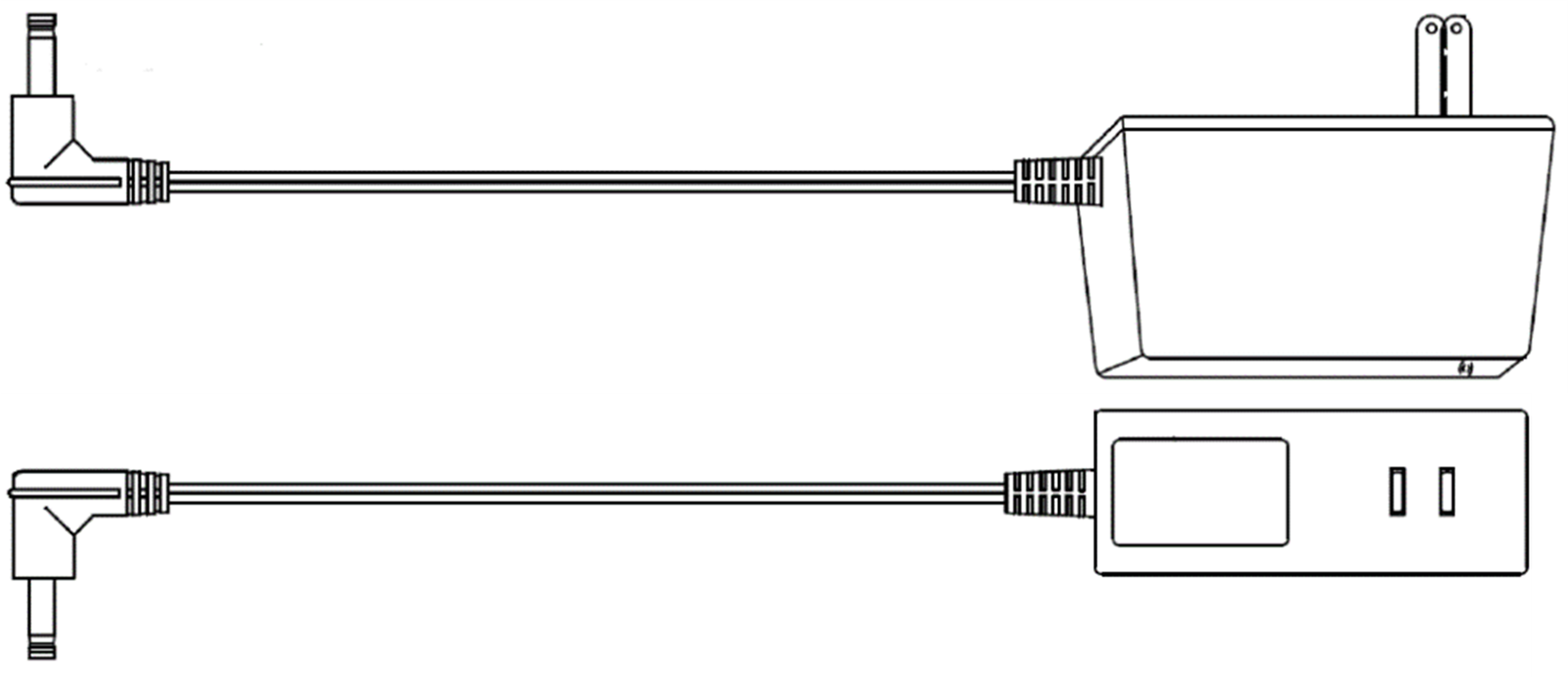 | M7901ZK | DC24V/1A 15.6W load 60°C environment 1 pc |
| rod antenna | 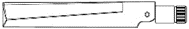 | M7901YD | For 3G/LTE/WiMAX 2 pcs. |
| External antenna (2.5m) | 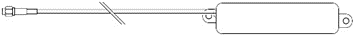 | M7901YE | Coaxial cable length 2.5 m (gray) Antenna section with magnet 2 pcs. |
| External antenna (5m) | 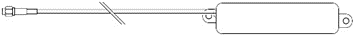 | M7901ZL | Coaxial cable length 5m (black) Antenna section with magnet 2 pcs. |
CAUTION
Accessories sold separately are not included in the warranty coverage of the Sensor Connection Gateway.
Prepare in advance #
If necessary, please prepare the following items in advance
Sensor Connection Gateway
- USB Type-C cable (USB 2.0 standard, length of 2 m or less recommended)
- Serial console (PC or equivalent device with USB port)
NOTE
Match the shape of the USB Type-C cable on the serial console side to the shape of the USB port connector on the serial console.
