This section describes the operation of the "Proxy Server Settings" screen.
Here you can configure the proxy server settings.
Compact routers with wireless LAN (AC15 and AC25) with firmware version 3.3.0 or later do not have this function.
Click [Service Settings] > [Proxy Server] in the side menu to open the "Proxy Server Settings" window.
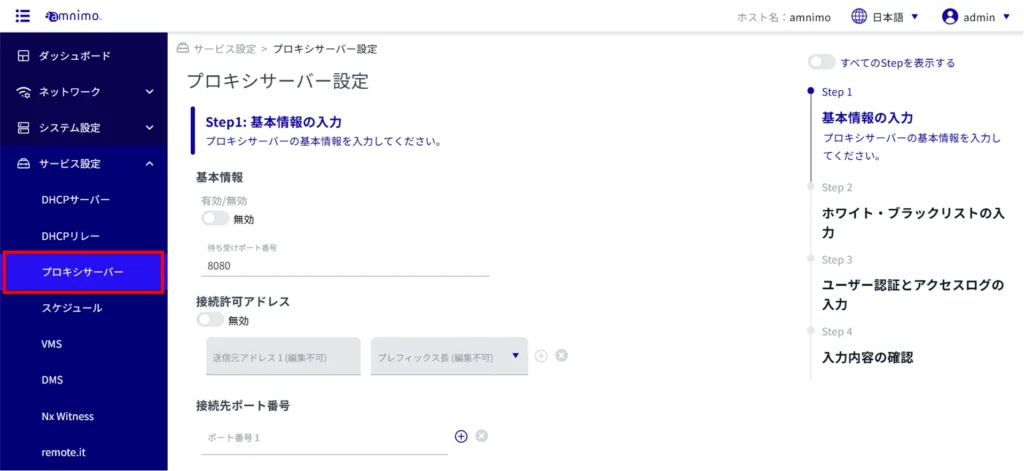
Proxy Server Settings #
Click the toggle button to enable the proxy server.
(2) Enter the port number for listening. The default value is 8080.
(3) If a connection allowed address is required, click the toggle to enable it and enter the source address. (Maximum 64)
④ Set the destination port number. (Maximum 64)
⑤ Set the SSL / TLS connection destination port number. (Maximum 64)
⑥ Select Access Control.
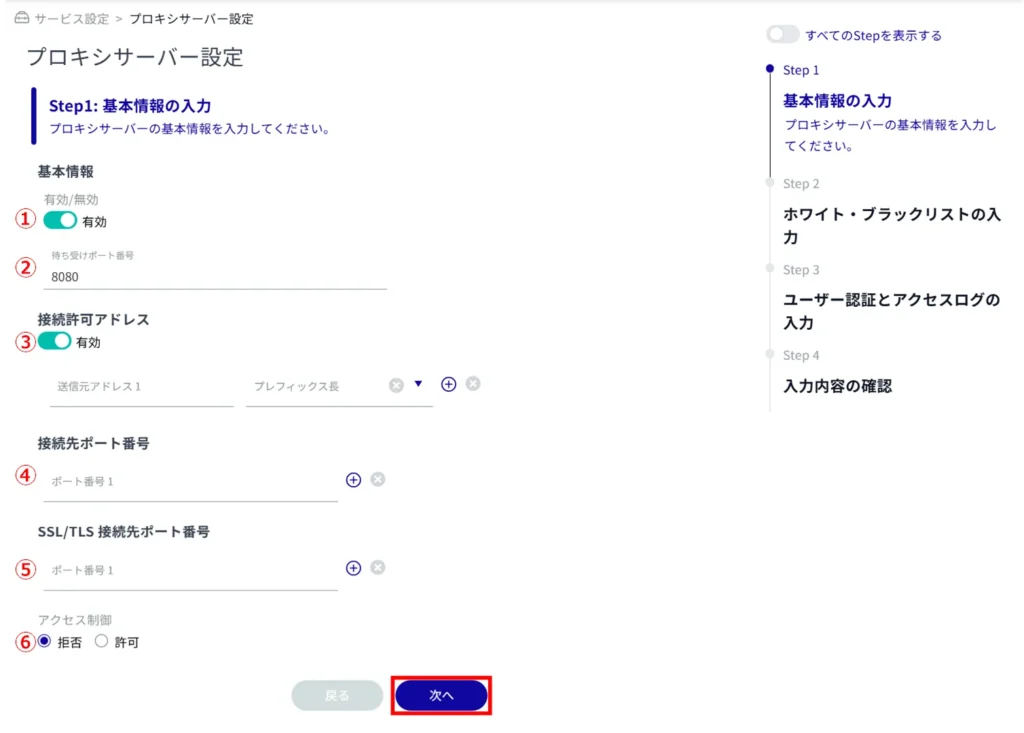
*Because this is an optional field, you can proceed to the next step even if you have not entered any information.
(i) Set FQDN whitelist. (Maximum 64 entries)
② Set the FQDN black list. (Maximum 64 entries)
(iii) URL whitelist is set. (Maximum 64 entries)
(iv) URL blacklist is set. (Maximum 64 entries)
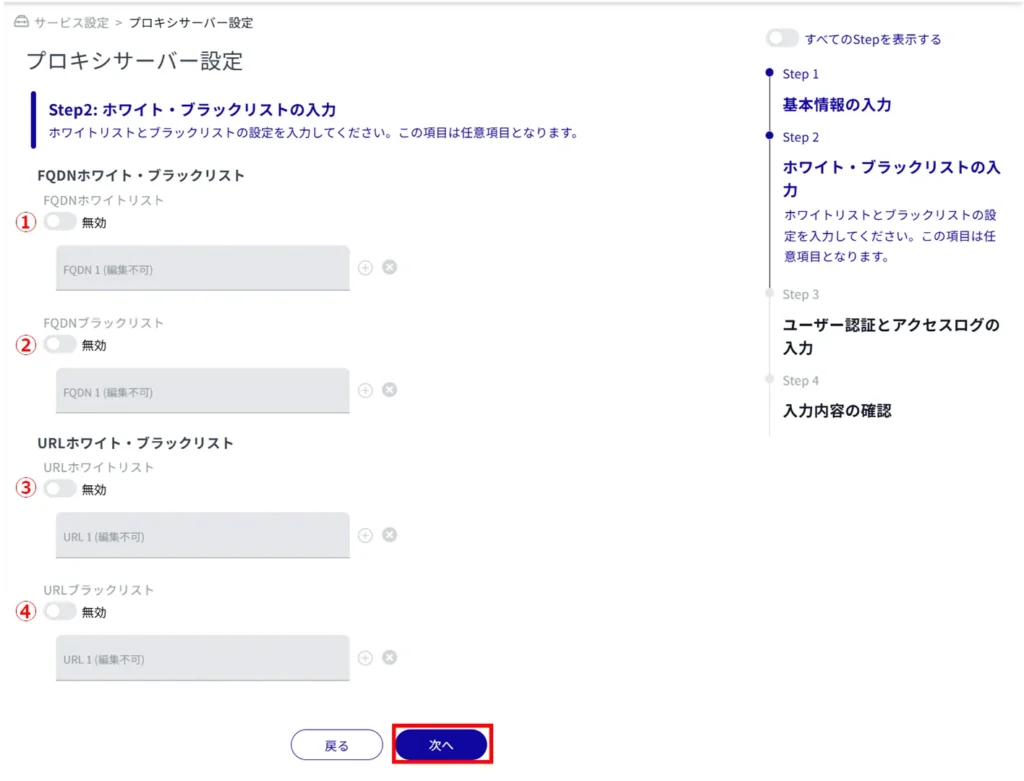
*Because this is an optional field, you can proceed to the next step even if you have not entered any information.
(1) For user authentication, click the toggle to enable or disable. If enabled, set the authentication method.
(2) Set the account information (up to 10 accounts) (3) Set the user authentication process. (Maximum 10 accounts)
(3) Set the user authentication process.
(4) For Access Log, click the toggle to enable/disable. If enabled, set the facility and priority.


The proxy server is configured.
