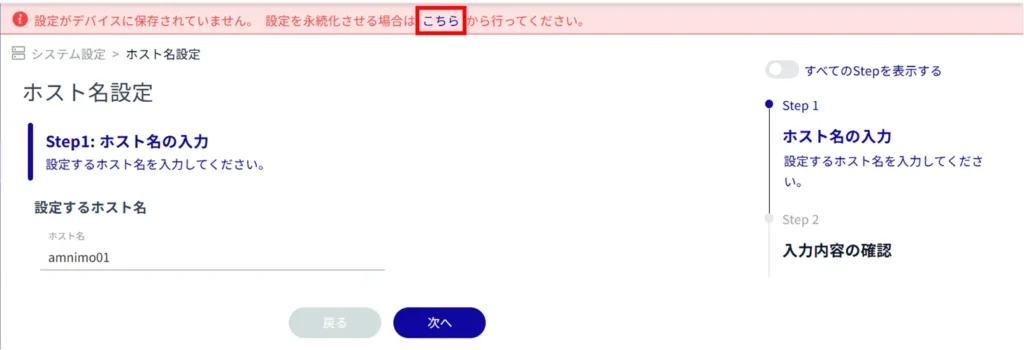When adding or editing a setting, the top of the screen will display "Your settings have not been saved to the device. Please click here to make your settings permanent. The alert will appear.
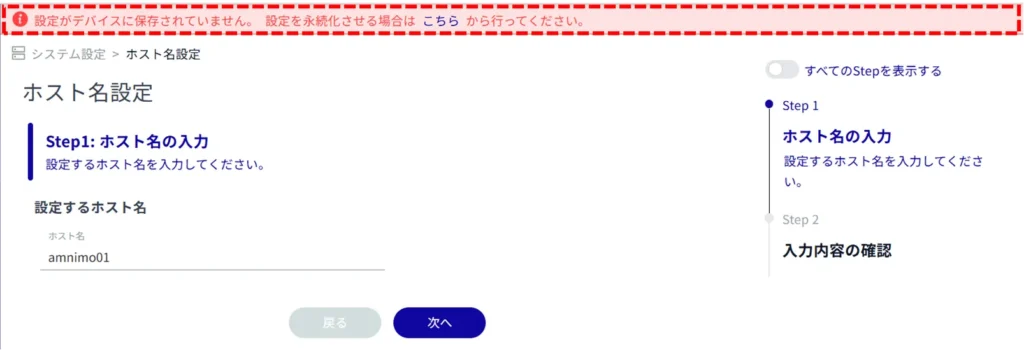
Device settings are saved in the Amnimo Configuration Information, which is loaded and reflected when the device is started. In order to reflect the settings made on the settings screen, they must be saved to the device.
Click [HERE] in the alert to go to the "AMNIMO Configuration Information" page to save the current settings to the device. For details, please refer to the following.
⇒ "Amnemo Setting Information