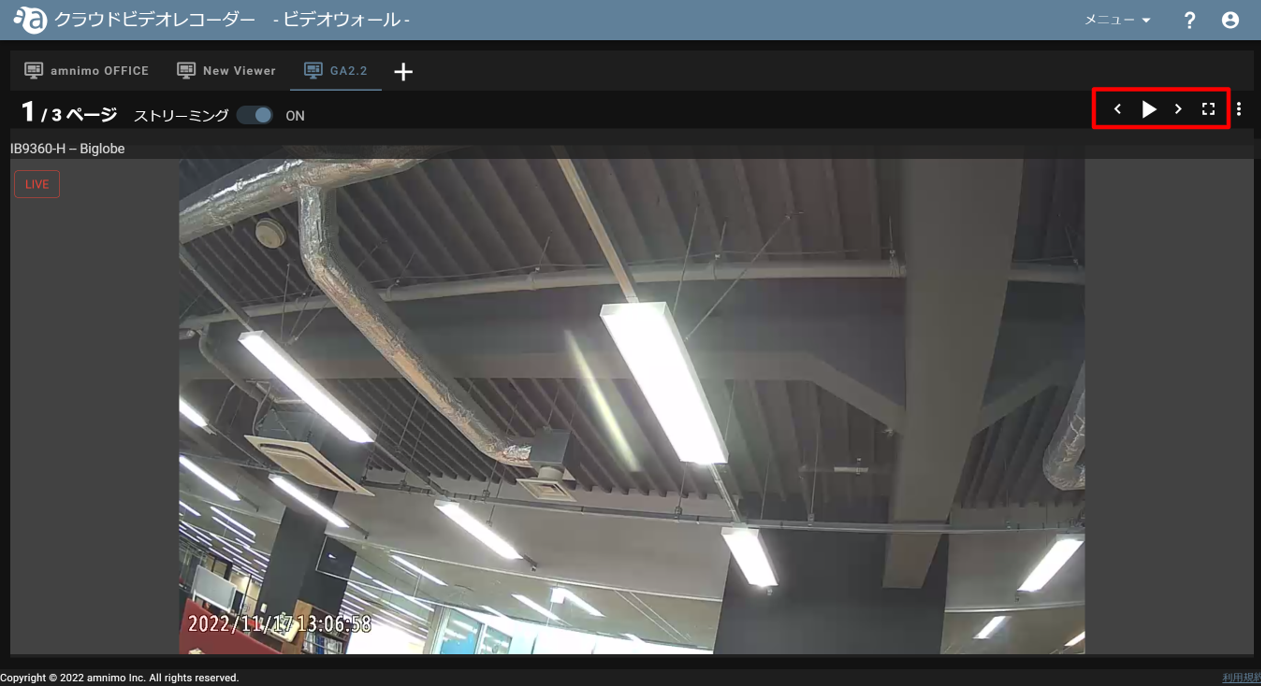The video wall screen can be paused and paged.
This section describes the operation of the video wall screen.
The video wall screen has the following control buttons (This is displayed when there are multiple pages.) : Pause (displayed during playback) ![]()
![]() : Pause (appears during playback) : Play (appears during pause)
: Pause (appears during playback) : Play (appears during pause) ![]() : Return to previous page
: Return to previous page ![]() : Advance to next page
: Advance to next page ![]() : Full screen (press F11 or ESC key to return to original size)
: Full screen (press F11 or ESC key to return to original size)
Example: Pause is pressed.