The Cloud Storage Video/Image page allows you to view videos and images stored in the cloud.
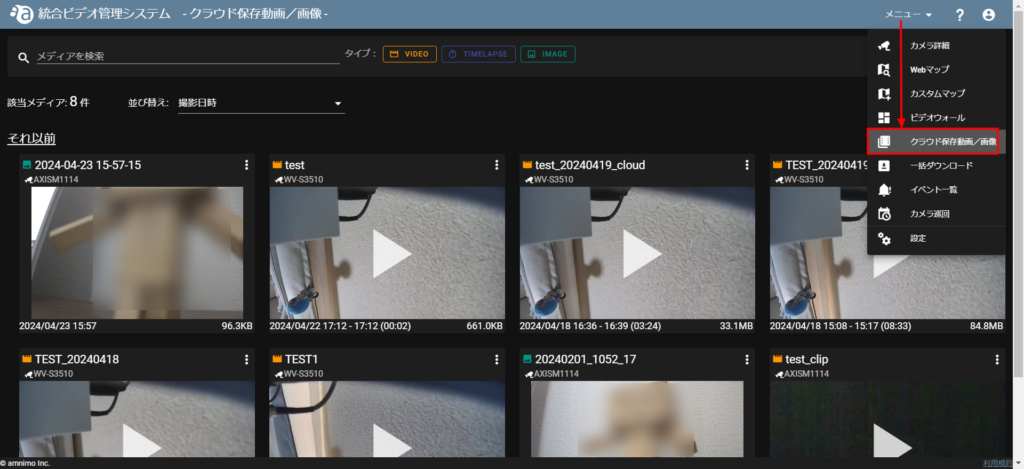
- Searches for and displays the video/image you want to check.
You can filter by video/image name and type (VIDEO / IMAGE).
- Clicking on a thumbnail will display the video/image in a pop-up window.
In the case of video, the zoom level slider (①) can be used to enlarge or reduce the image. (The same operation can also be performed by scrolling the mouse.)
In addition, the video control buttons (②) can be used to rewind 5 or 30 seconds, pause and playback, and fast-forward 5 or 30 seconds.
