You can create folders to organize your cameras, for example, if you have multiple cameras.
This section describes the procedures for creating and editing folders and subfolders, and deleting folders.
- Select "Standard" in the "Display Switching" menu. (see figure below, ①)
- [Click Edit. (Figure 2)

- [Click on the Add Root Folder button when it appears.
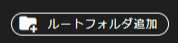
- Enter a folder name and click Save.
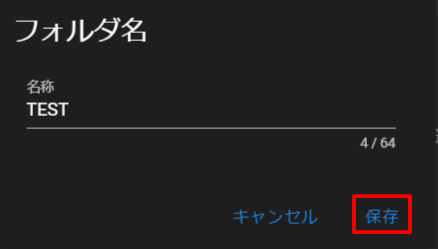
- Drag the camera to the bottom of the newly created folder. (You can rename the folder by clicking on
 )
)
- [Click Save to save the newly created folder.

- The camera is saved in a new folder.

