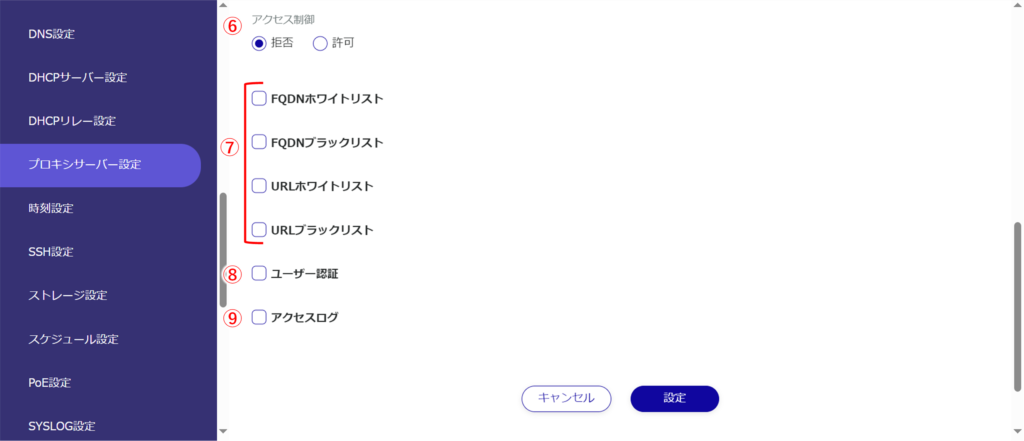This section describes the proxy server settings.
In group settings, it is also possible to grant permissions restricted to "standby ports" only.
The "Proxy Server Settings" screen appears.
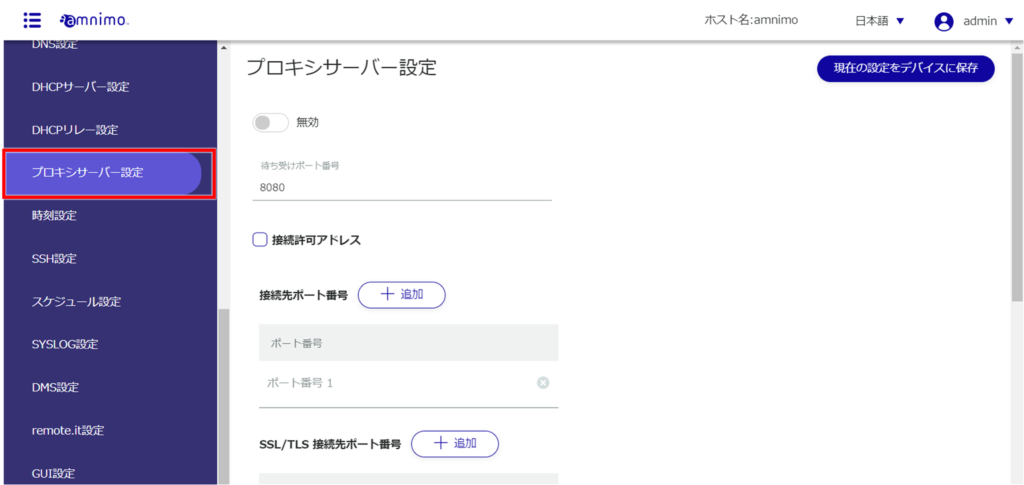
❶ Slide the toggle to enable the proxy server.
❷ Enter the listening port number. The default value is 8080.
❸ If a connection permission address is required, check the box and enter the source address.
❹ Set the destination port number.
❺ Set the SSL/TLS connection destination port number.

❻ Select deny or allow access control.
❼ Set the destination port number and SSL/TLS connection port number.
❽ White list/black list registration for specific FQDNs and URLs.
❾ Configure user authentication and access log settings.