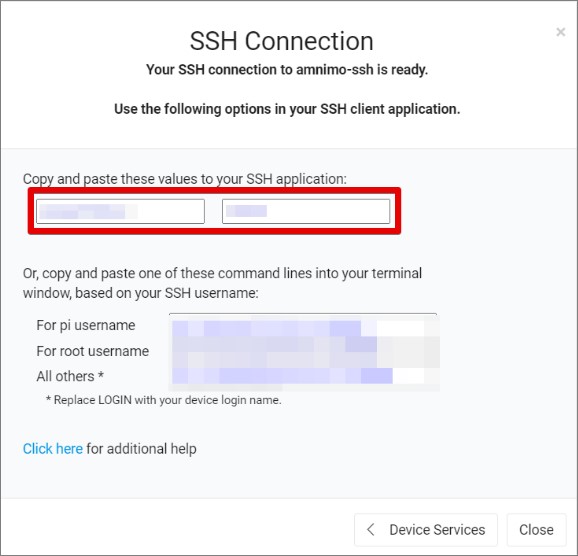Learn how to connect to the service via remote.it.
remote.it にアクセスし、デバイス、サービスの共有先の remote.it アカウントでサインインします。
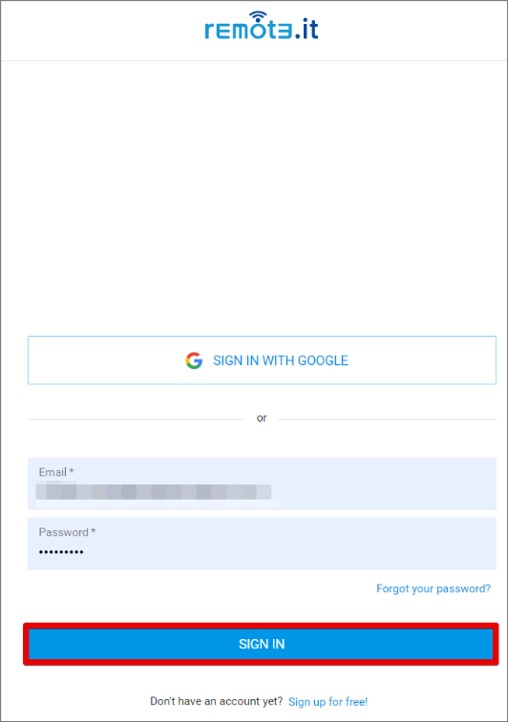
Verify that the devices and services shared by the Device Management System appear in the device list.
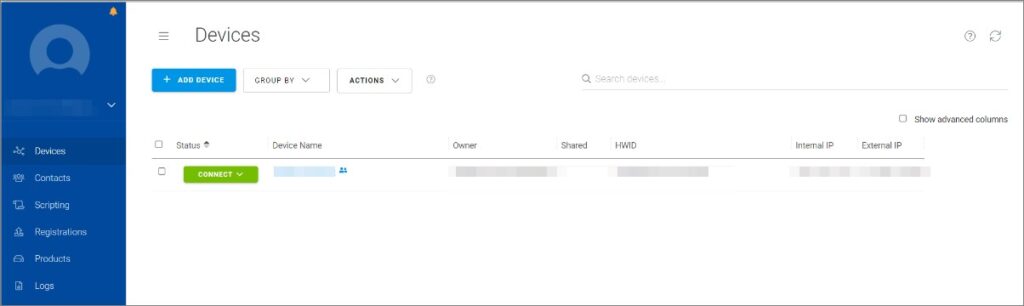
After clicking [ CONNECT ], select the service you wish to use.
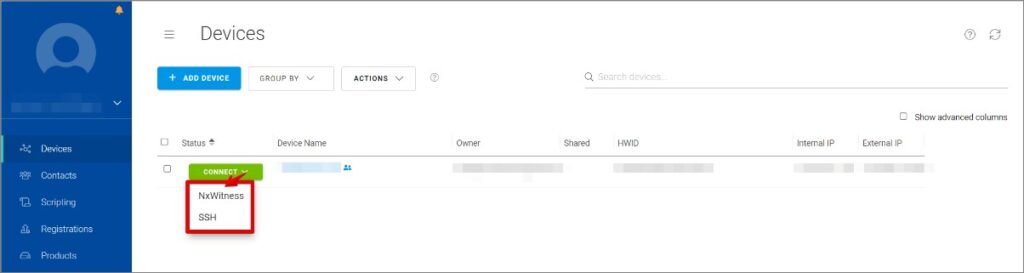
The host name, port number, URL, etc. required for the connection are displayed.
The contents displayed will vary depending on the service.
Enter each value on the appropriate application for your service and connect to the Edge Gateway / IoT Router.
When connecting via the remote.it portal site, each value is valid only once.
If a certain amount of time passes or you reconnect after opening the screen in step 4, go back to the service selection in step 3 and connect in the same way.