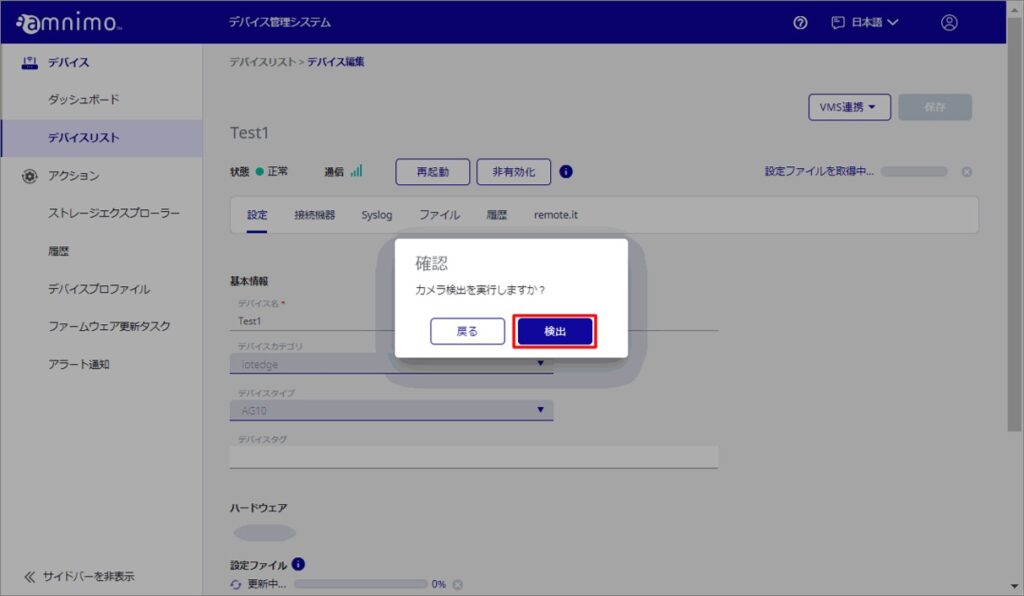Table of Contents
Camera detection when adding or replacing a new camera for an already enabled device.
メモ
This work is not required if you do not use the integrated video management system or if you are using the AR or AC series.
When a device detects a camera and sends camera information to the integrated video management system, the new camera is registered in the integrated video management system.
Camera Detection Procedure #
デバイス名をクリックします。
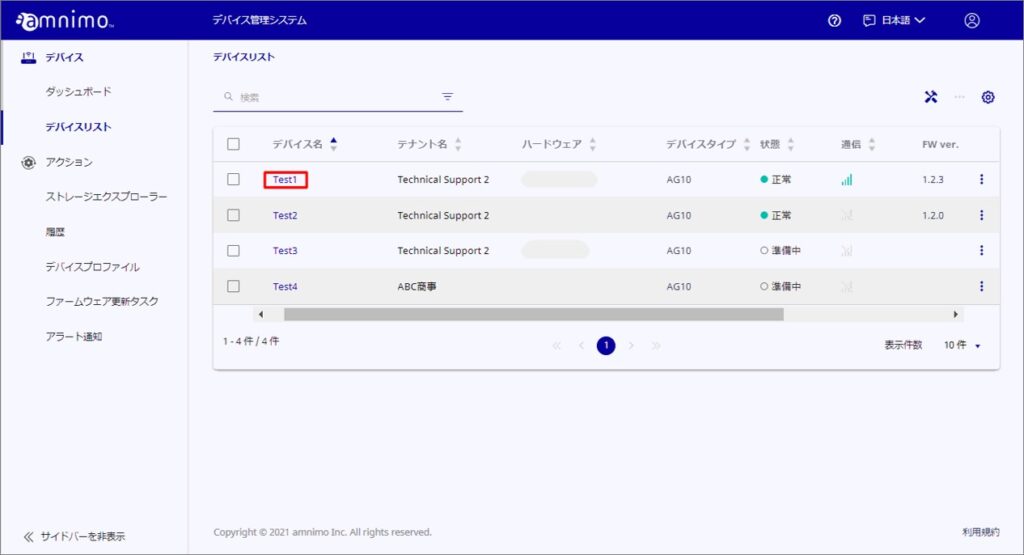
[ VMS 連携 ] ボタンをクリックし、[ カメラ検出 ] を選択します。
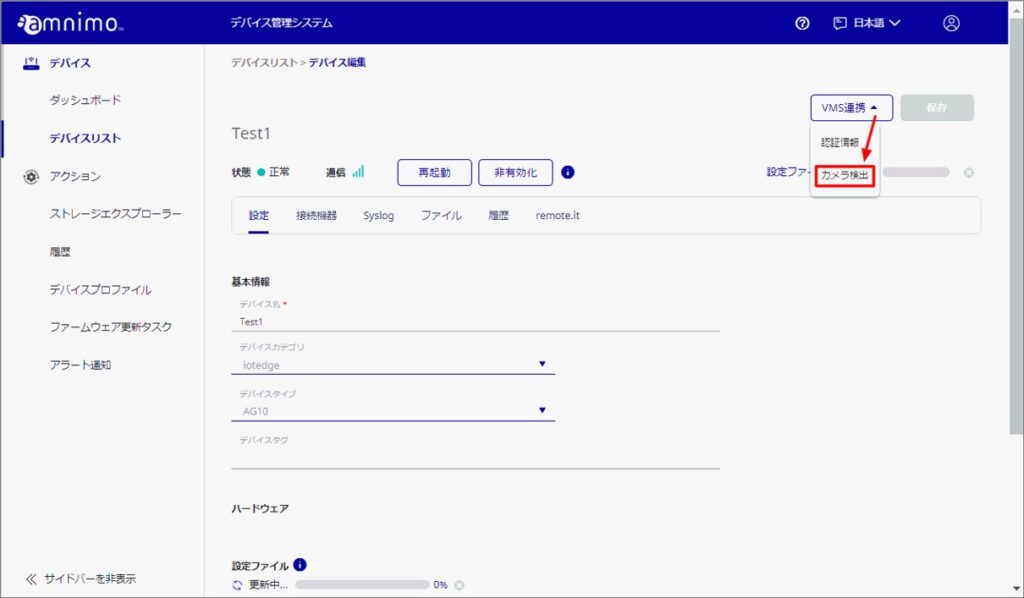
[ 検出 ] をクリックすると、カメラの検出が始まります。