The features listed on this page are not available for Amnimo Portable.
When replacing a device (e.g., replacing a failed device with a new device), refer to the following procedure to replace the device.
The device exchange function is available only if all of the following conditions are met
- The device to be replaced is already activated.
- Unenabled devices exist for the same device type
- Failed device and new device belong to the same tenant
Device Replacement Procedure #
Use device profiles when replacing devices. Please create a device profile in advance.
⇒See " How to create a device profile " in " How to create a device profile ".
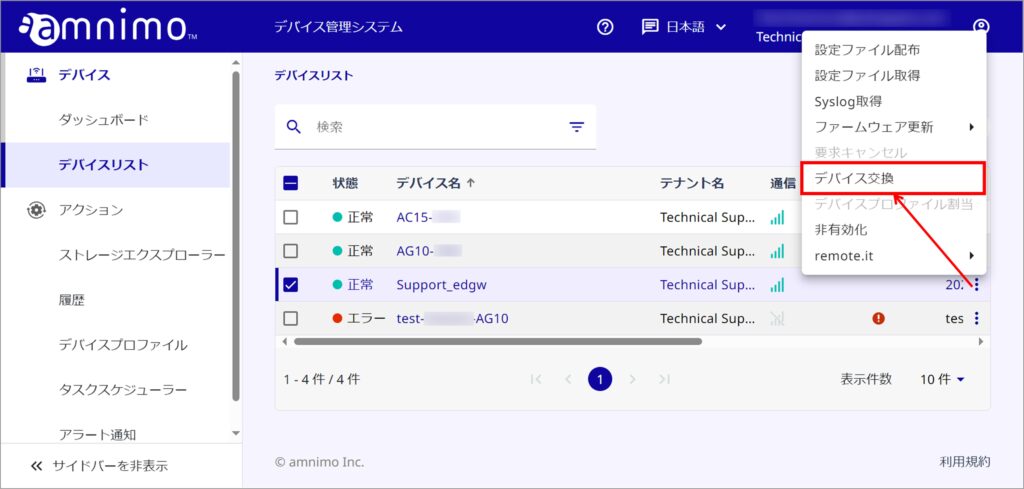
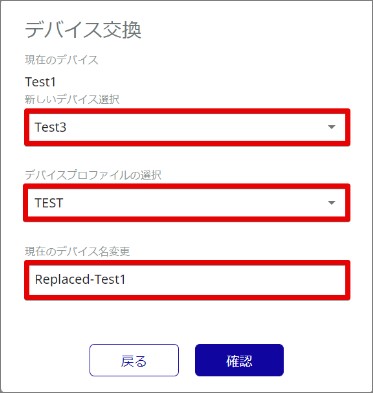
The device name of the current device before the change will automatically be taken over by the device name of the new device.
To avoid duplicating the device name of the new device after the replacement is completed, the device name of the current device after the replacement is completed is appended with "Replaced-" by default.
(Example)
Current device: (Before replacement) Sample → (After replacement) Replaced-Sample
New device: (Before replacement) Test → (After replacement) Sample

