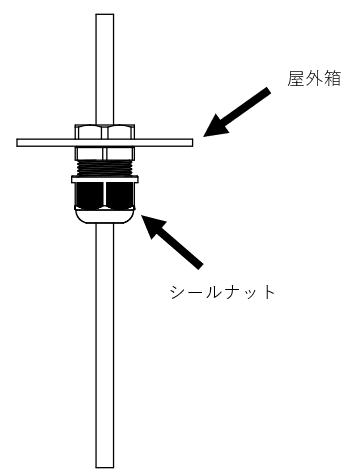Table of Contents
necessities #
| Cable gland (recommended)* sold separately |
|---|
| M7901YR (FGB21L-14B) * For power cable https://www.ip68.jp/products/210_2010_b_products.html |
| M7901YQ (FGA21L-10B-SD) * For Ether cable https://www.ip68.jp/products/210_2015_products.html |
| M7901YY (FGA21L-06B-SD) * For Ether cable https://www.ip68.jp/products/210_2015_products.html |
| M7901YZ (FGA21L-H2-06B-SD) * For Ether cable (when 2 cables are used) https://www.ip68.jp/products/210_8010_products.html |
Installation Instructions #
Remove the grommet.
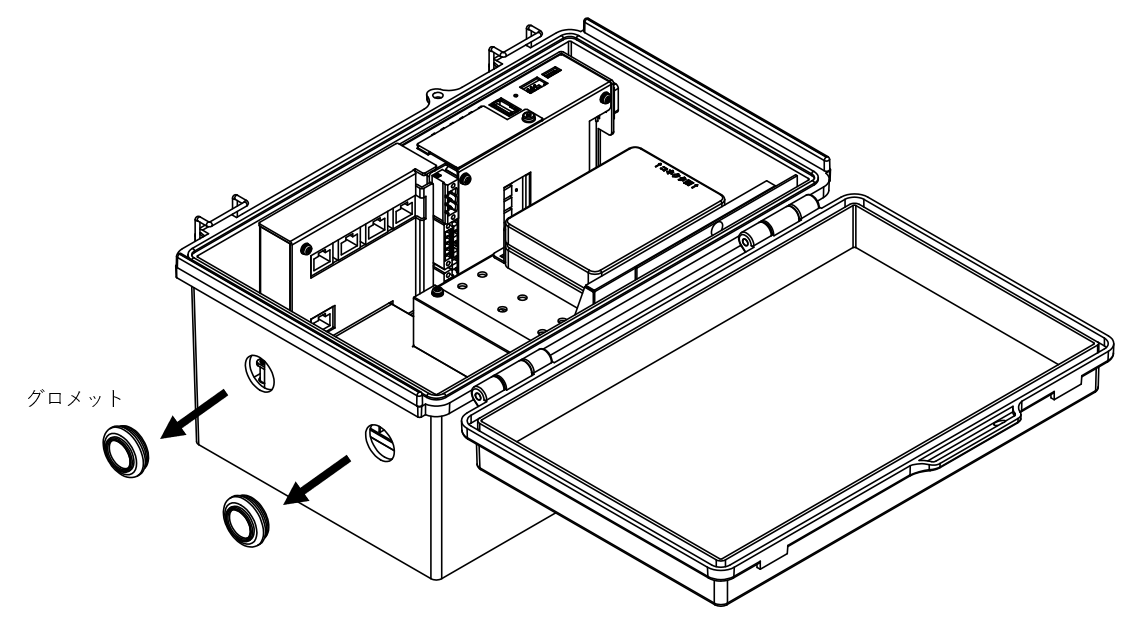
Use the body and washers from the outside of the outdoor box and the lock nut from the inside of the outdoor box in the holes where the grommets were removed, clamp the box and tighten with the specified torque (reference value of tightening torque: 2.2 to 3.0 N・m).
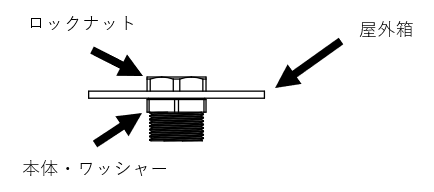
Pass the power cable and LAN cable through the cable gland.
Memo
- To run two Ether cables through one cable gland, use a cable gland for two ports.
- It is not possible to pull out all wiring using only the standard holes. Additional hole fabrication may be required, so please contact your Amnimo sales representative before purchasing.
- Use LAN cables with compatible wire diameters.
See Accessories (sold separately). - When using a cable with RJ-45, use a connector diameter of 14 mm or smaller.
- When using connectors larger than 14 mm, crimp the connectors after passing through the cable gland.
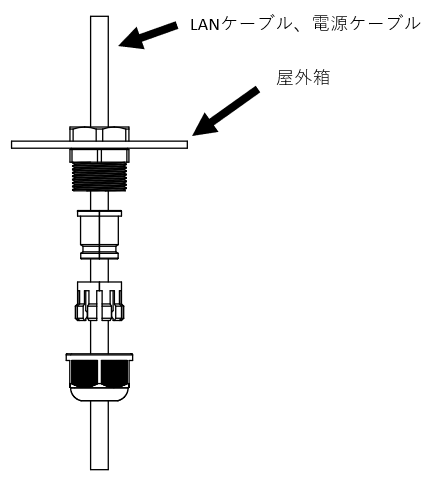
Wiring process.
After cable connection and excess length treatment, tighten the sealing nut of the cable gland with the specified torque (reference value of tightening torque: 1.8 to 2.5 N-m).