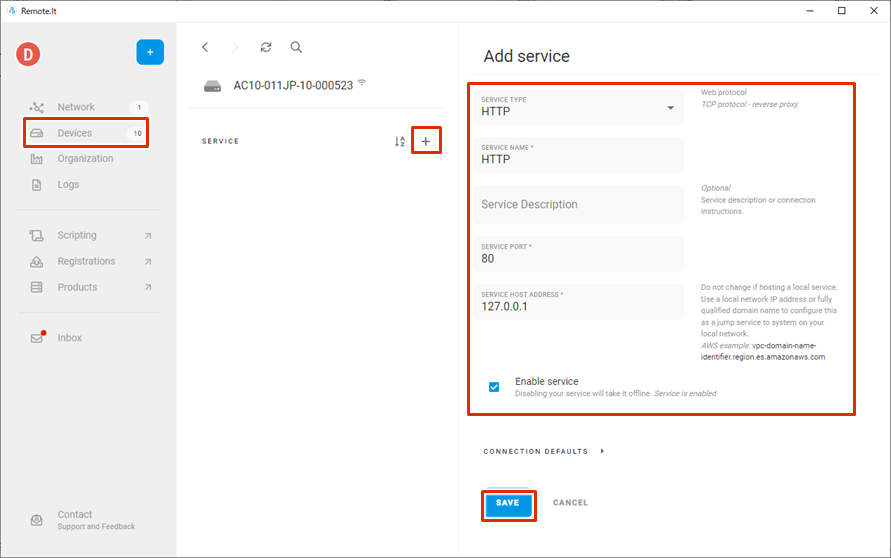First, use the Graphic User Interface (GUI) to enable remote.it on the device and register the License Key.
Enable remote.it and register License Key #
Activate remote.it and register a License Key to use remote.it.
Before using remote.it, please make sure the following settings are in place The compact router is connected to the Internet. The Compact Router's DNS settings have been configured.
If you made a simple configuration in Step 2, the DNS settings have been activated. The time is set correctly.
The "remote.it settings" screen will appear.


The License Key must be verified at remote.it. For details on how to check the License Key, please refer to " Checking the License Key ".
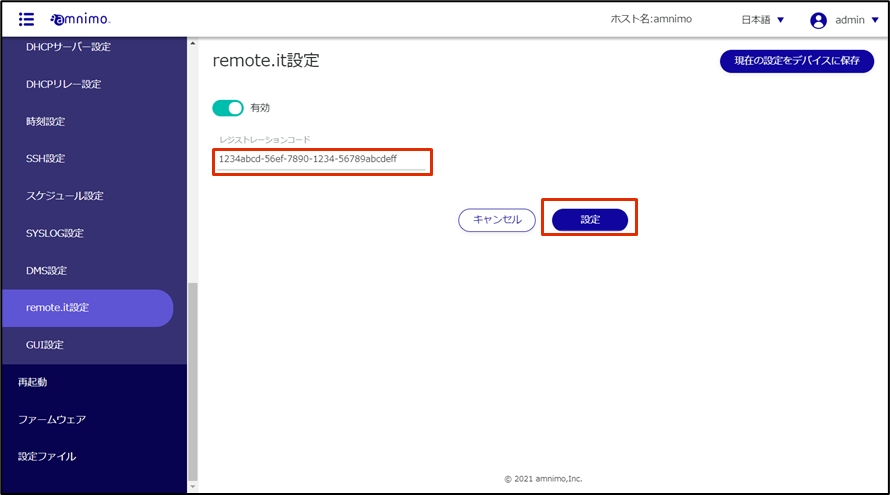
You can delete a registered License Key by clicking "Settings" without entering the License Key.
Register your service #
Register your service using the remote.it desktop app.
- The application can be downloaded from the following site
- For detailed installation instructions, please refer to the following page