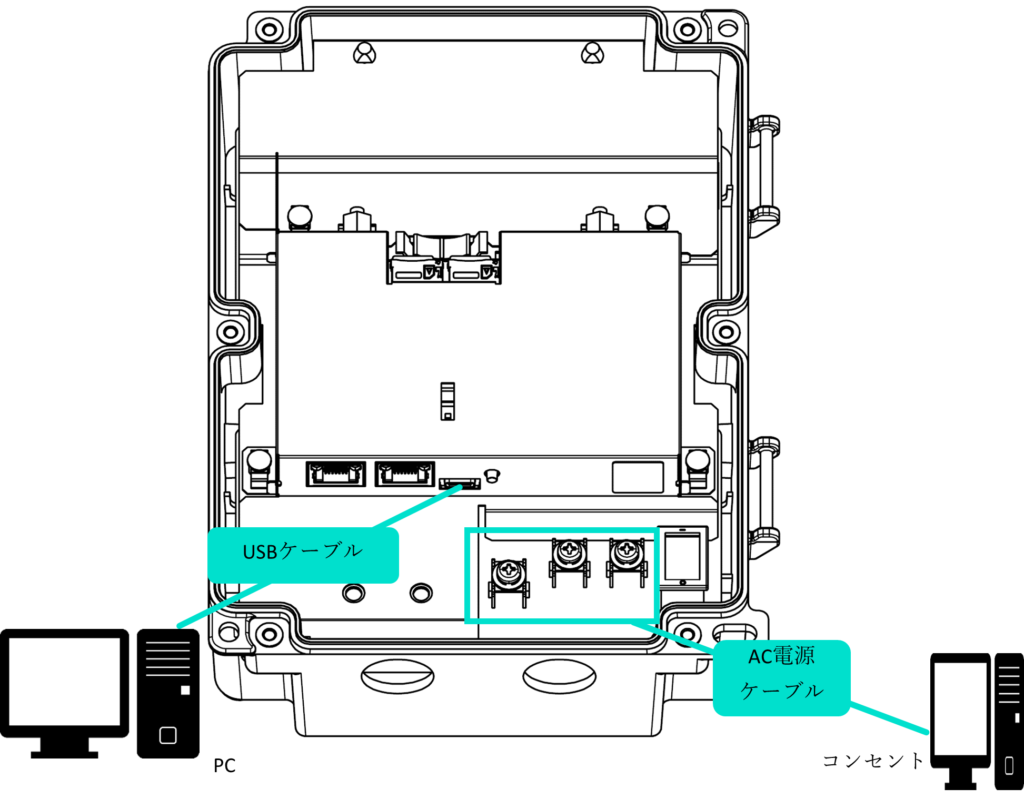Using a USB cable, connect a PC to the console connection port on the rear of the compact router.
NOTE
The driver for this device must be installed on the PC. Please select the driver* for your environment at the following site and follow the instructions to install.
https://amnimo.com/drivers/ac10/
*Compact router series commonly available.
Indoor type compact router (rear side)

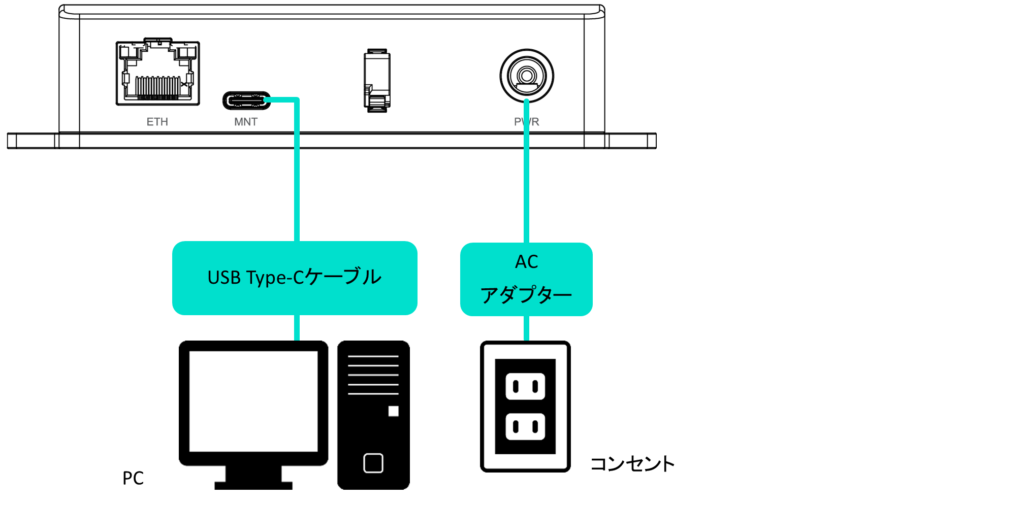
Compact router with indoor type wireless LAN (rear)

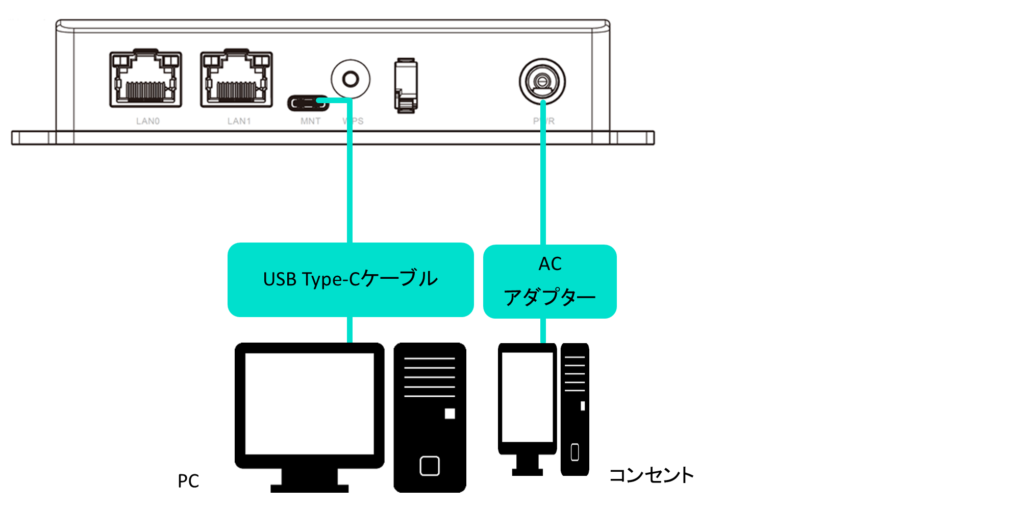
Compact router with outdoor type wireless LAN

Diagonal front view (lid open)