Table of Contents
Power ON #
Press and hold the power button on the side panel.
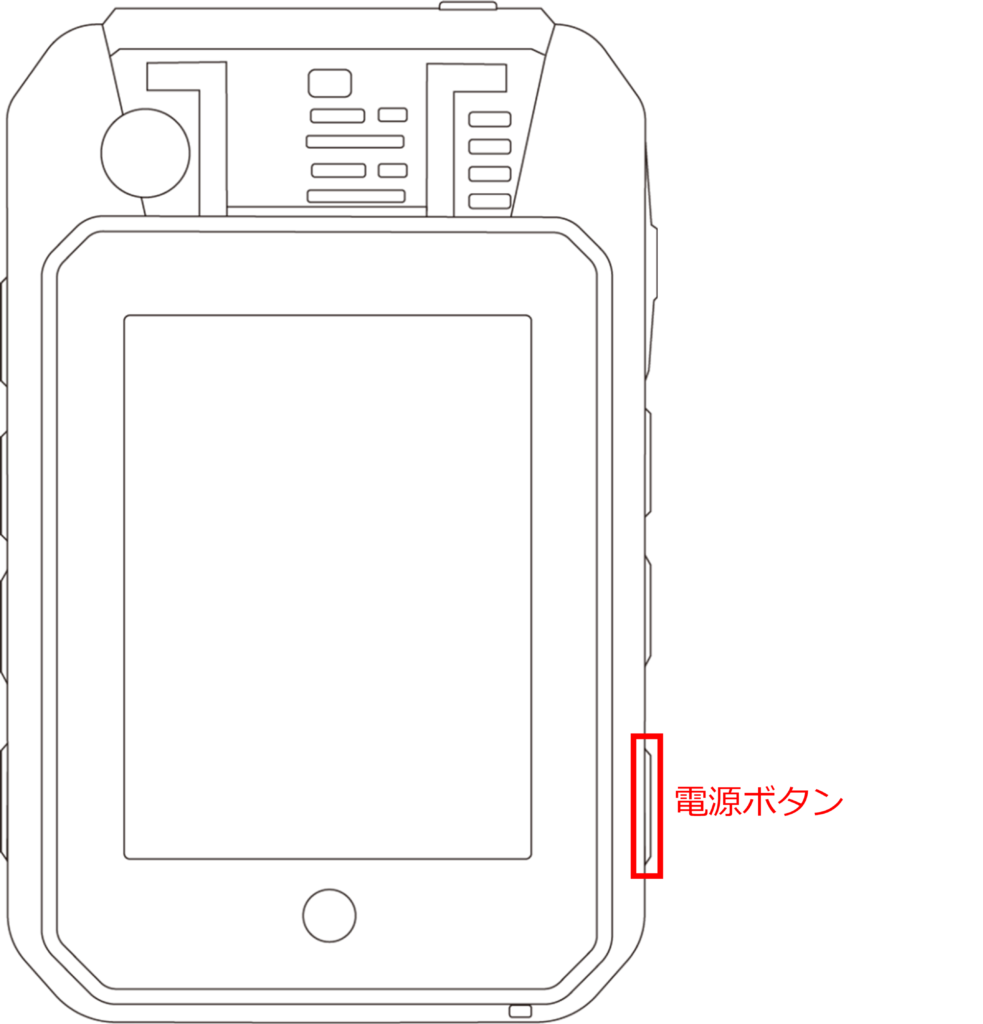
After pressing the power button, the power is turned on and the following screen is displayed for a while.

The following screen will open and startup will be complete.
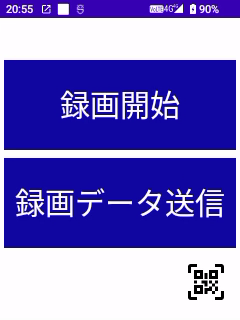
Power off/restart #
With the device powered on, press and hold the power button on the side panel.
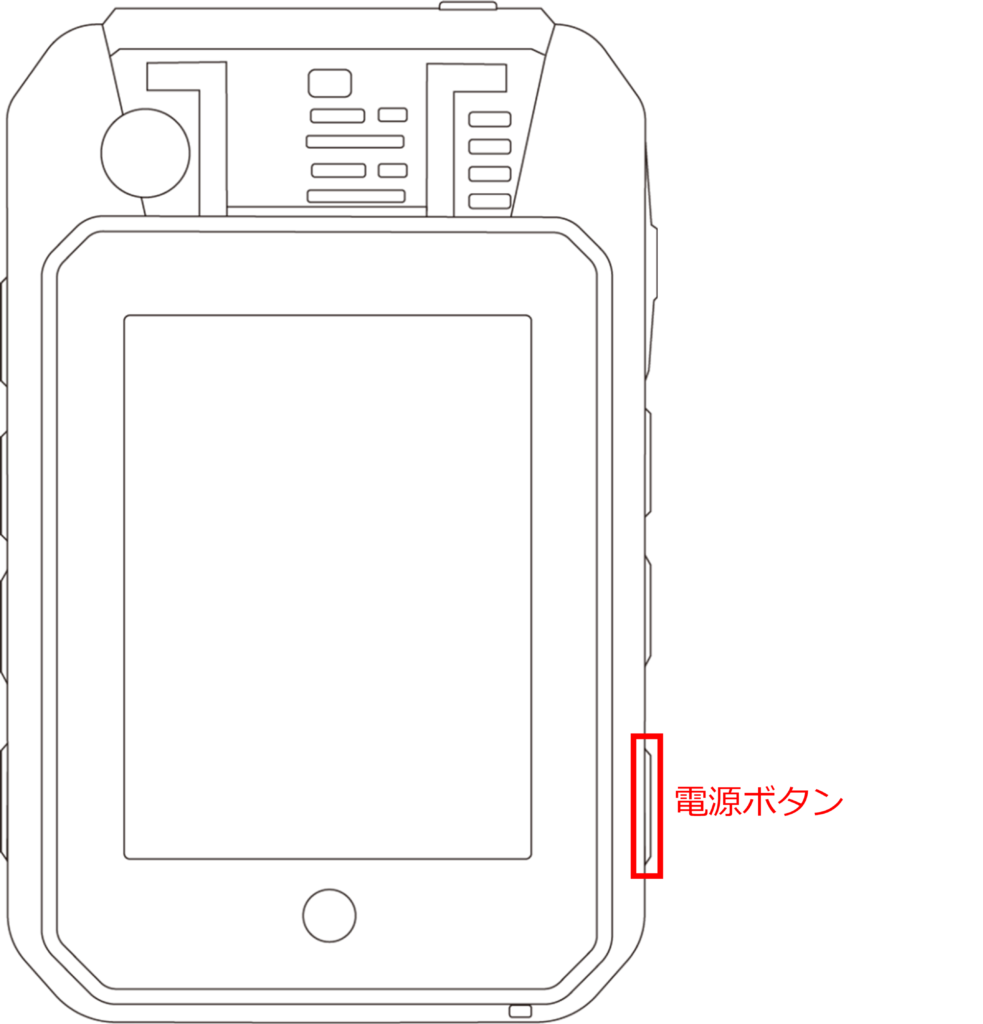
The screen switches, so tap the screen according to the matter you wish to implement.
| Power OFF | restart |
[Power off] | [Restart]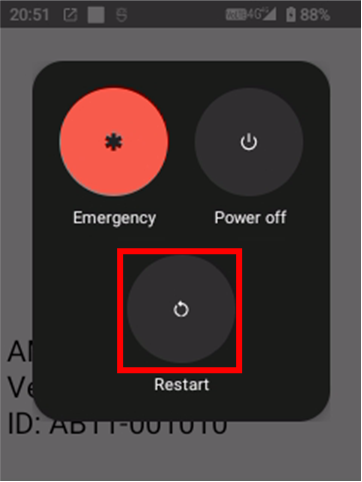 |
WARNING
The same screen has an [Emergency] option, but this is not available.
Power off/restart is complete.
