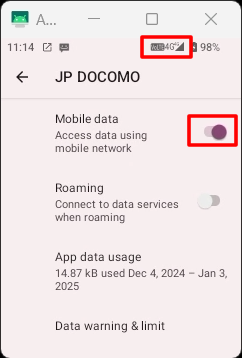Table of Contents
SIM Card Setup #
Remove the battery cover and remove the lithium-ion battery.
NOTE
Please refer to the following instructions on how to remove the lithium-ion battery.
⇒ "How to remove the battery cover".

Open the SIM card slot cover and insert the carrier's nano-SIM card.
Insert the SIM card into the slot in the correct orientation.


WARNING
Insert the SIM card into the slot in the correct orientation.
NOTE
This device supports 4G networks.
Please make sure that 4G network is enabled by your carrier.
Mobile Data Settings #
Press the Home button.
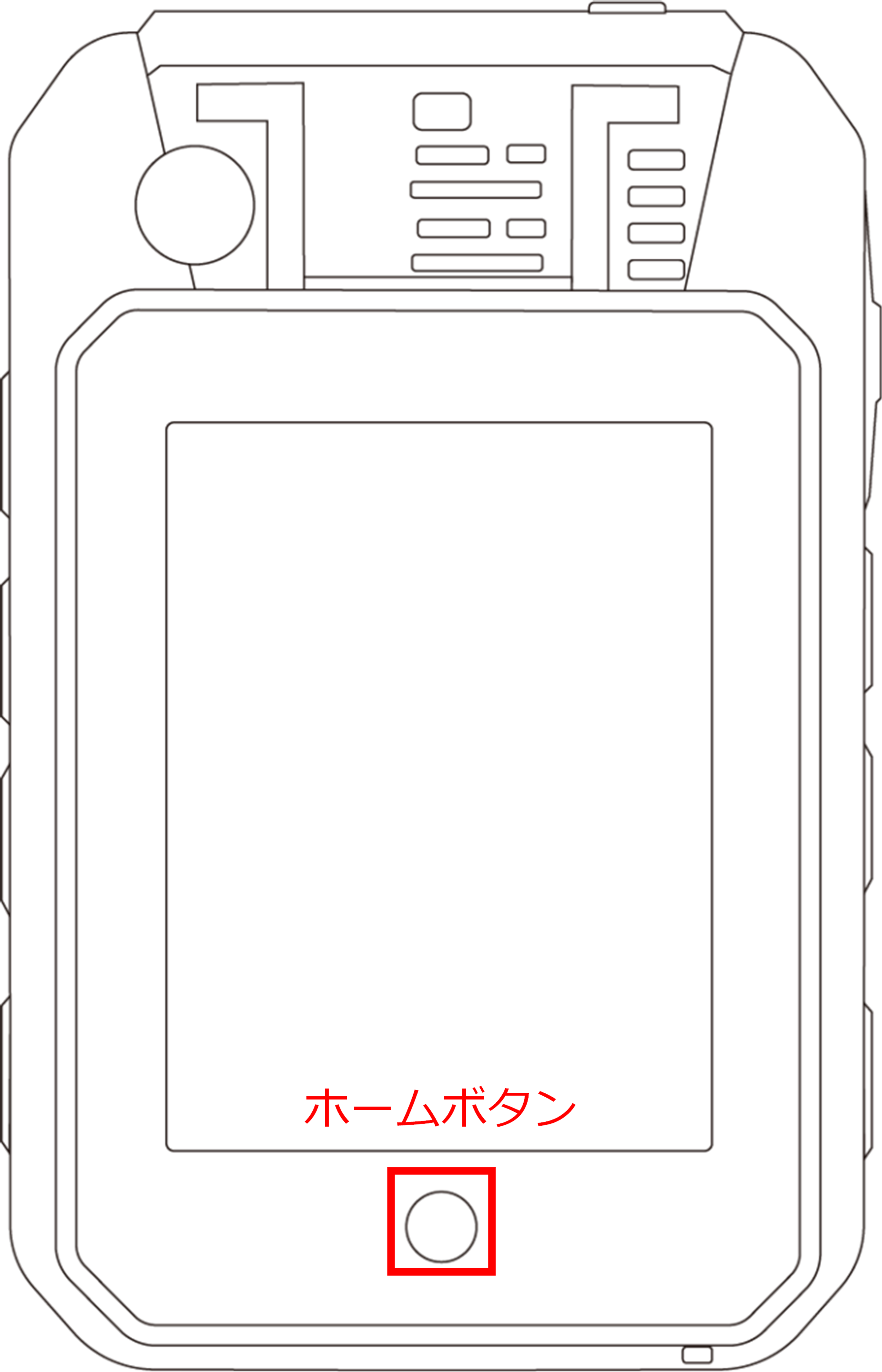
Tap the blank space in the lower right corner of the launcher screen three times.

[Tap Networl & internet.
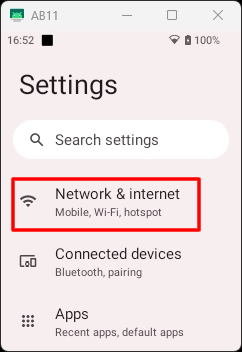
[Tap Mobile network.
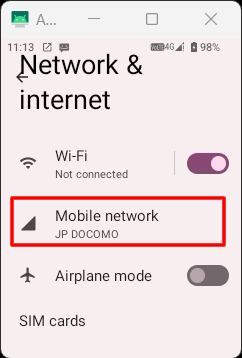
[Tap Mobile data to activate. When the signal icon appears in the status bar, the connection to the carrier network is successful (see illustration below).