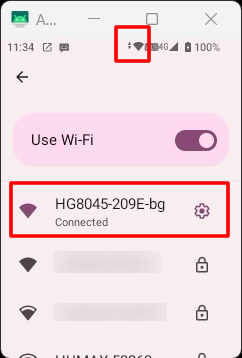Table of Contents
Wireless LAN activation and connection #
Press the Home button.
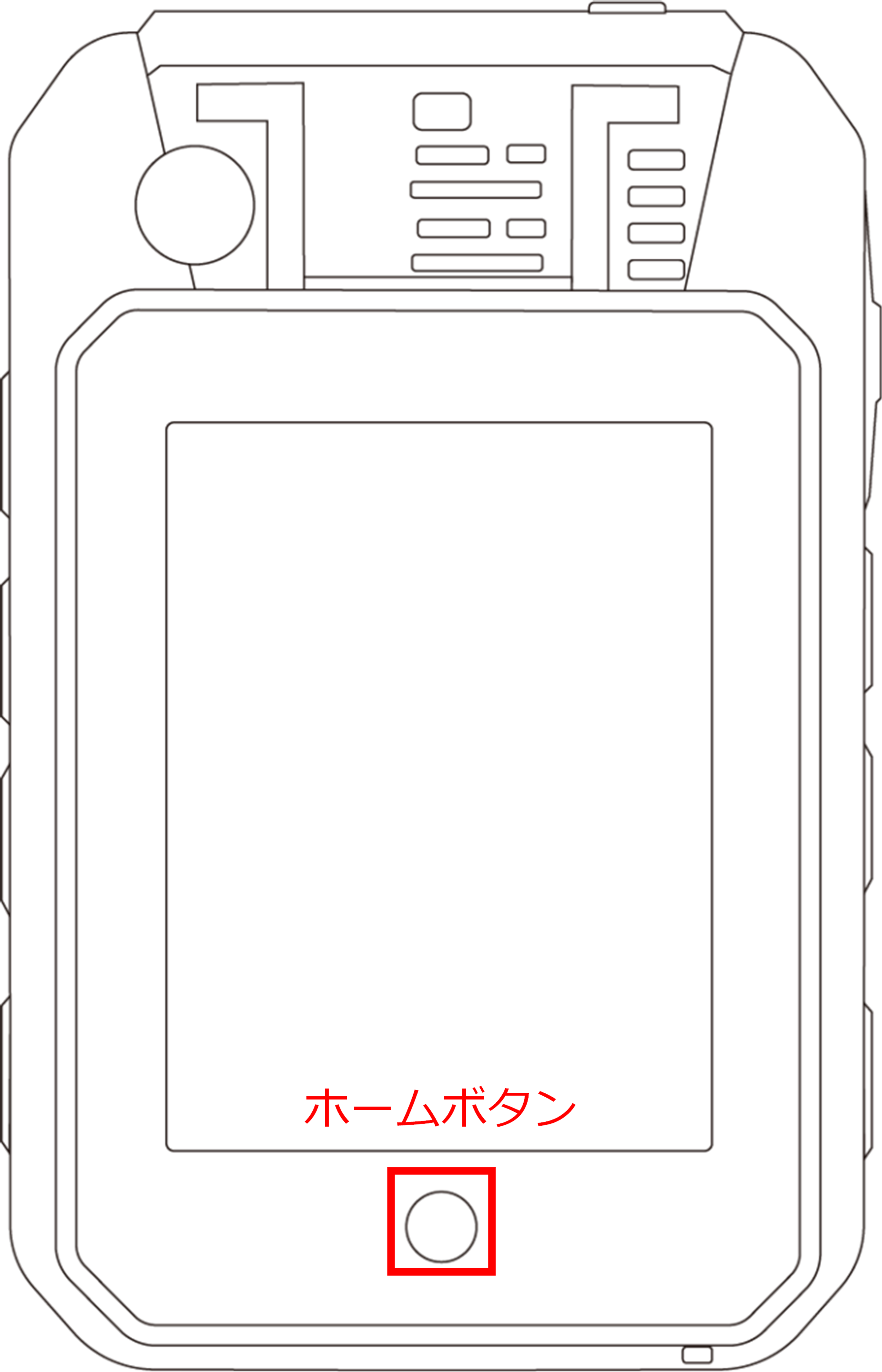
Tap the blank space in the lower right corner of the launcher screen three times.

[ Network & Internet ]をタップします。
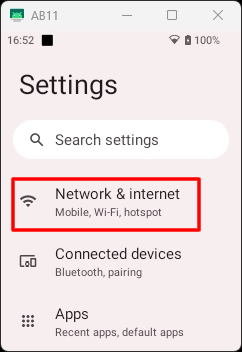
[Toggle on the Wi-Fi toggle to enable it.
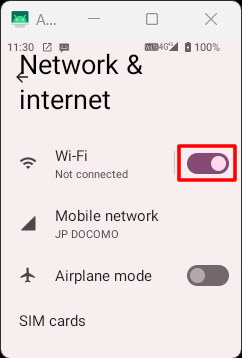
[Turn on the Use Wi-Fi toggle and tap the network you wish to connect to.
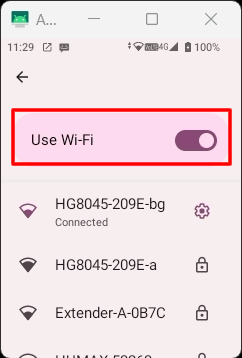
Enter your password.
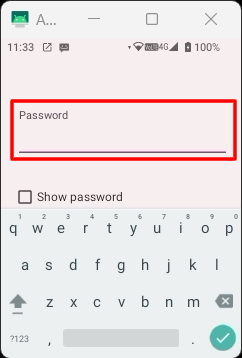
If the wireless LAN connection is successful, an icon appears in the status bar.