This chapter describes the procedure for installing the remote.it client application for Windows on a PC and connecting to the services of the device configured in the previous section.
WARNING
- In this document, the " initiator connection function" of remote.it is used to connect to the edge gateway.
- Please note that you will be charged if you register a device using the "Device Registration Function".
Install the remote.it desktop application.
NOTE
Connect to the service using the remote.it desktop app.
- The application can be downloaded from the following site
⇒https://ja.remote.it/download
- For detailed installation instructions, please refer to the following page
⇒https://support.remote.it/hc/ja/articles/4420541365773
Start the remote.it desktop application.
Click [ Devices ] from the sidebar to open the target device, select the service you wish to connect to (HTTP in this procedure), and click [ CONNECT ].
(Depending on the version of the app, [ START ] may be displayed.)
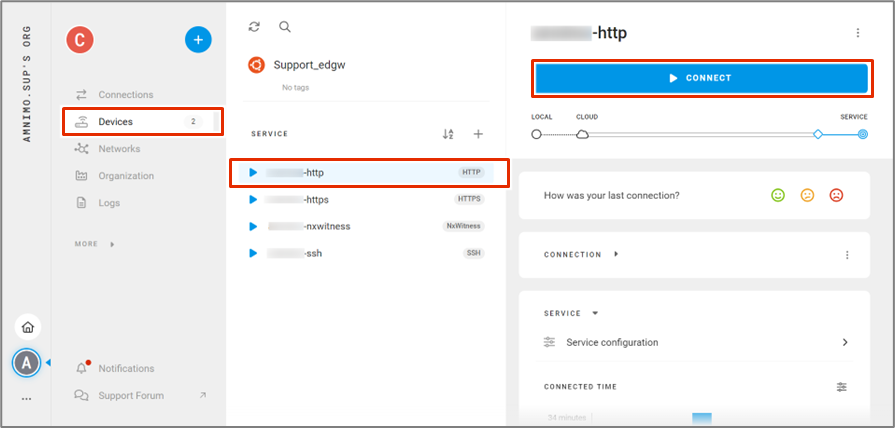
Once the connection is established, connection information will be displayed, confirming that an HTTP connection can be made.
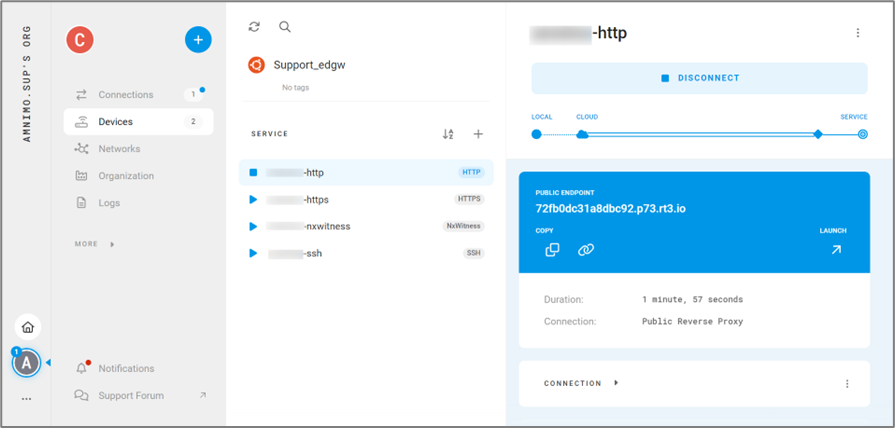
NOTE
The following page also contains detailed information on how to connect to a device from the remote.it desktop app.
⇒https://support.remote.it/hc/ja/articles/4421390375565
