NOTE
If you use amnimo VMS, you do not need to register VMS authentication information. Please proceed to "Detecting a camera".
デバイスの をクリックし、[ゲートウェイ設定] をクリックします。
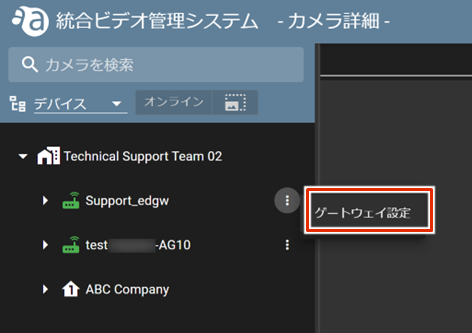
[Under "Other," click "VMS Authentication Information.
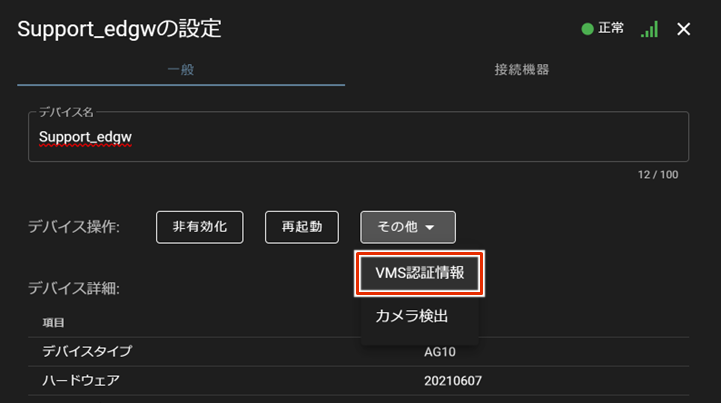
When the authentication screen appears, enter the user name and password and click on "Setup".
NOTE
VMS authentication requires Nx Witness administrator account information.
For details, please refer to the following.
⇒ Saving VMS settings.
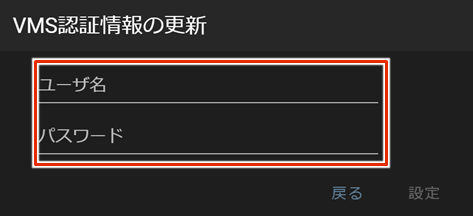
The VMS credentials are now set.
