Log in to the Service Management Portal with a web browser.
On the Dashboard, click Integrated Video Management System.
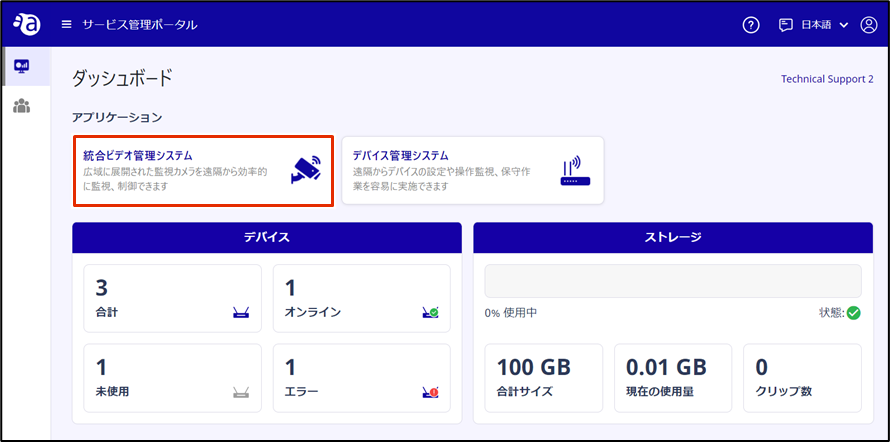
Click ▼ and select Devices.
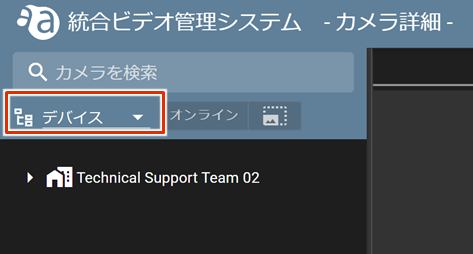
Click on the device you wish to activate and click on "Gateway Settings".
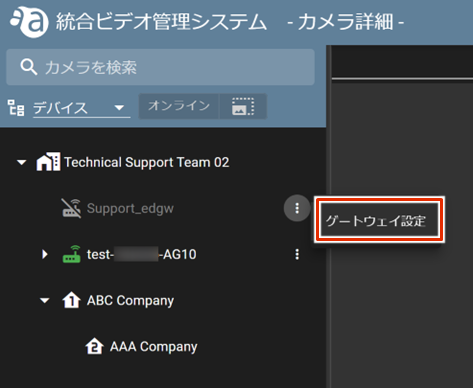
Click "Enable" when the settings window opens.

Click "Yes" when the confirmation window opens. (This process may take several minutes.)
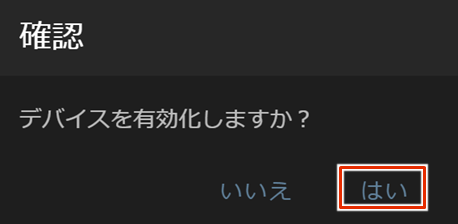
When activation is complete, the "Deactivate" button becomes active.

Activation is now complete.
