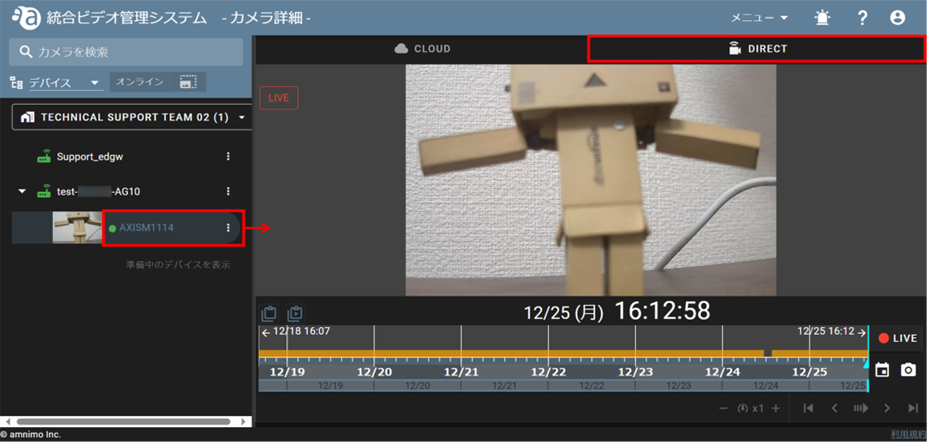Click ︙ on the detected camera and click General Settings.
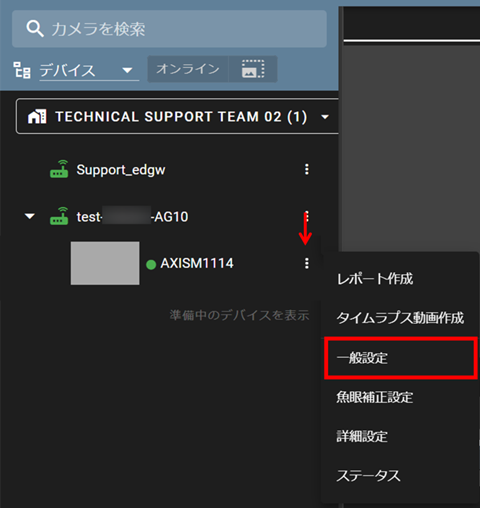
[Click "Settings" under "Camera Credentials.

After entering the user name and password, click "Setup" to close the window.
*Please enter the user name and password that you set yourself during the initial setup of the camera.
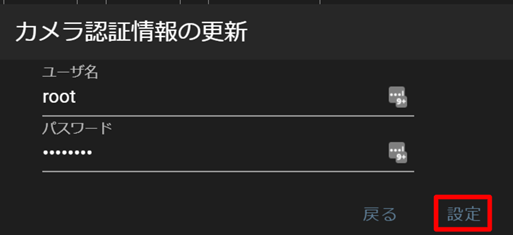
Select the added camera and click on the DIRECT tab to confirm that the video is displayed.