Table of Contents
If the mobile communication settings are not properly configured, the device may repeatedly reboot due to the fail-safe feature. Please check the following points
Disable fail-safe #
Please check the following ❶-❺ in this order.
Click [Advanced Settings/Controls] - [Mobile Communication Settings] on the side menu.

Select the target mobile line name and click [...]-[Edit].

[Uncheck "Fail-safe" and click "Settings.
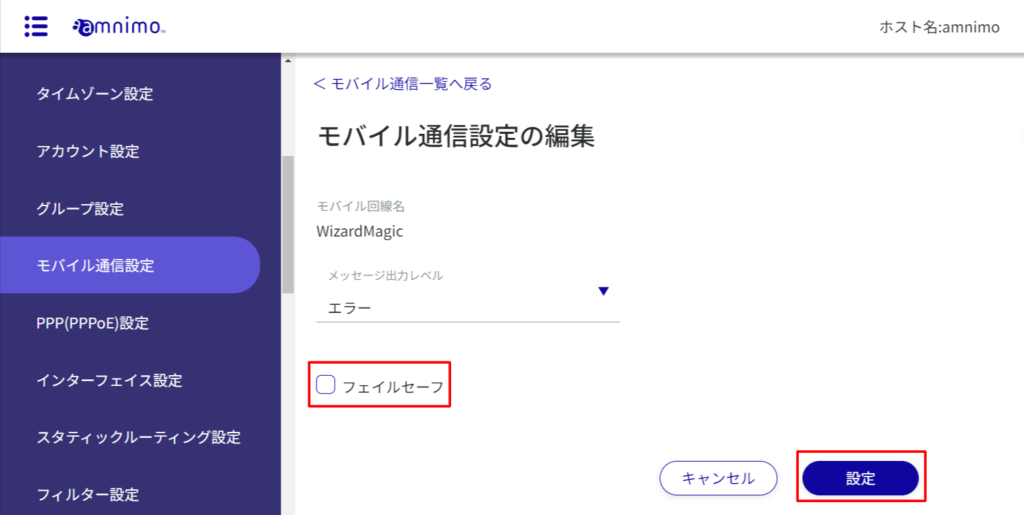
Select the target session name in the session list on the same page and click [...]-[Edit].

Set the correct content and click "Configure".

Check the status of communication #
Click on [Operational Information] - [Mobile Communications] in the side menu and verify that the "Mobile Module Status" is "connected". Click on the "Mobile Module Status" button.

Once communication is confirmed, return the failsafe to active if necessary.
