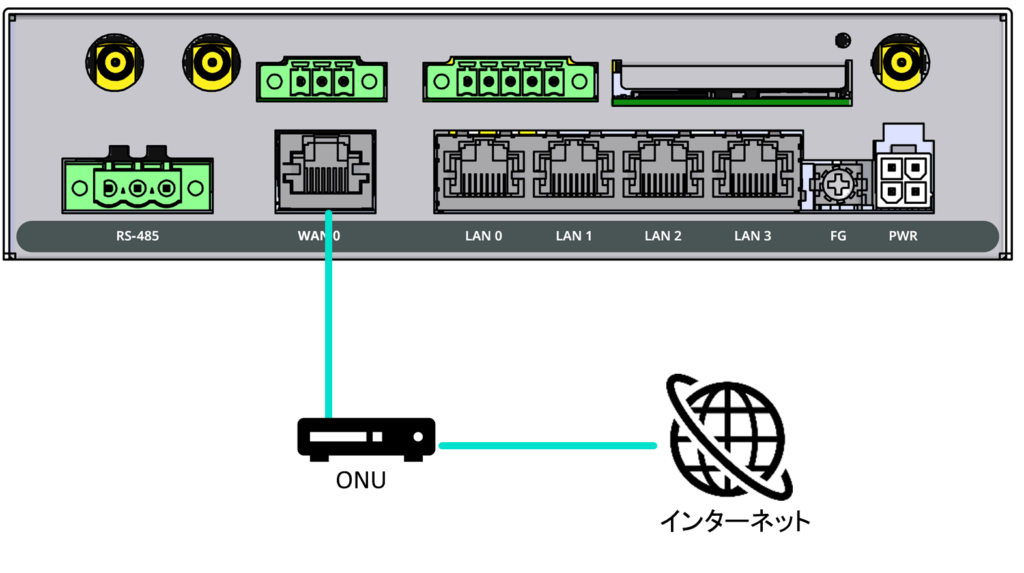This section describes how to update applications installed on the AI Edge Gateway.
Update the package with the command #
Since the AI Edge Gateway is based on Ubuntu 20.04 LTS, each app can be updated from the apt repository using the package management system.
For specific usage of the ⇒ command, please refer to "2.5 Package Repository Operations" in the CLI User's Manual.
Note that the AI Edge Gateway must be connected to the Internet when using the package management system.
Usually, a communication module is used to connect to the Internet via a mobile line, but it is also possible to connect via Ethernet.
The initial IP address setting on the wan0 side is fixed to the DHCP client. Please set it according to the network such as ONU (optical line terminating unit) on the Internet side.
⇒For details on how to change the network, see "6.2 Configuring Interface Settings" in the CLI User's Manual.
⇒For details on mobile settings, refer to "Chapter 5 Mobile Operations" in the CLI User's Manual.
The following is an example of connecting to the Internet via wan0.