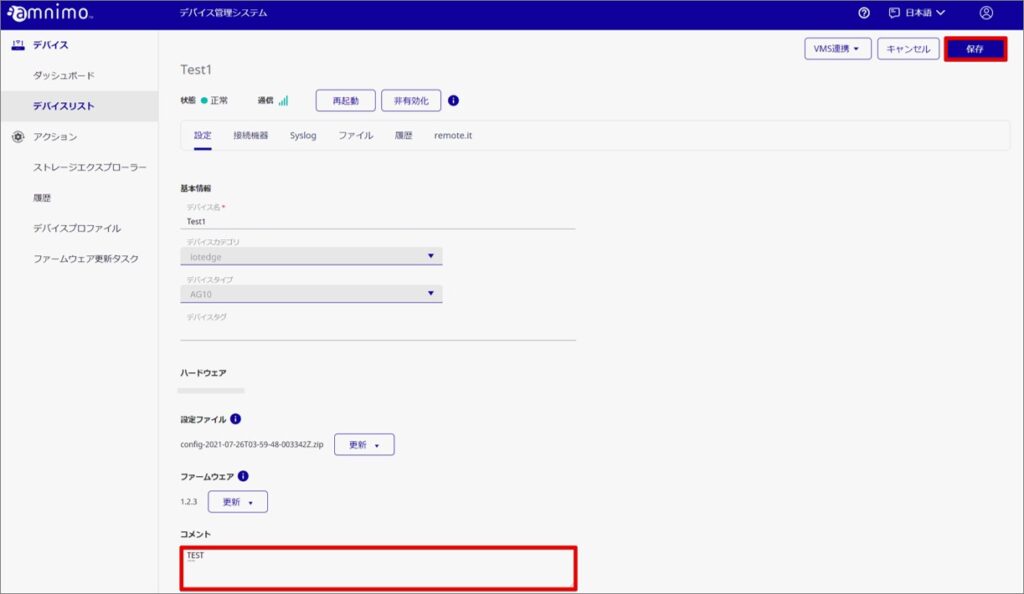The features listed on this page are not available for Amnimo Portable.

The [ VMS linkage ] button is not displayed when using the AR series or AC series.
From the device edit screen, device names and device tags can be set.

Edit device name #
Edit device names individually


Update device names in bulk
Device names and comments can be updated for multiple devices at once.
The maximum number of devices that can be updated at one time is 100.

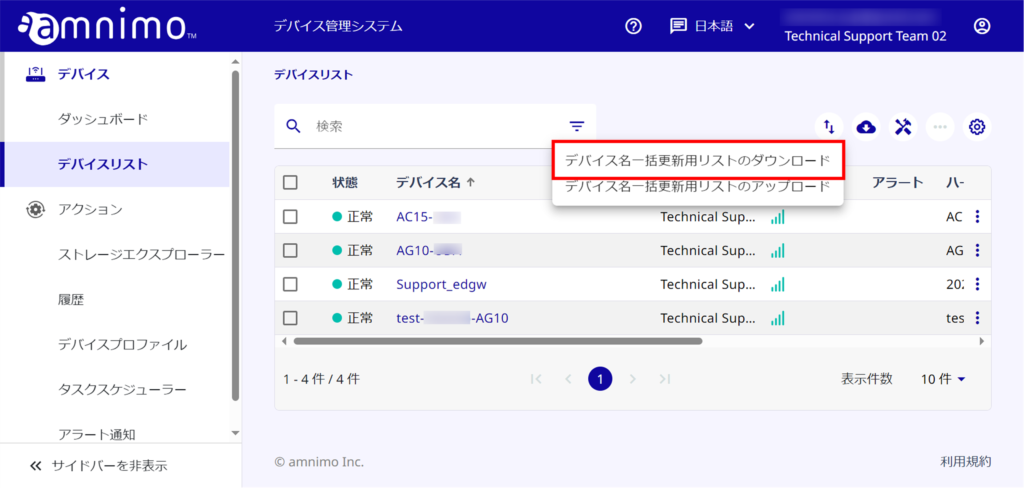
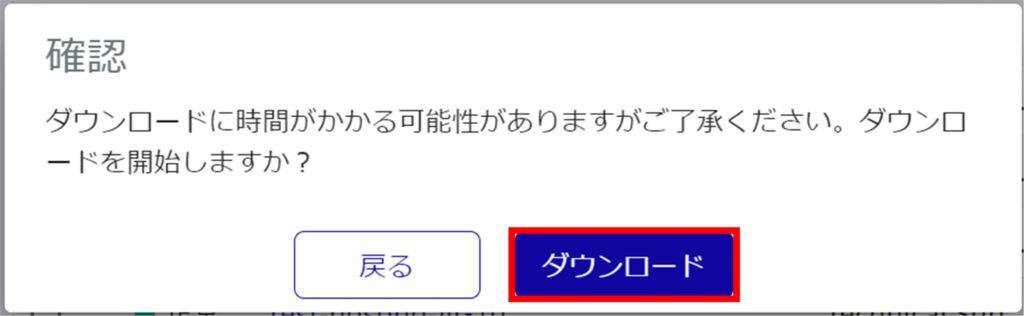

- Enter a new device name in the “New Device Name” field.
- If you want to update only the comment without changing the device name, enter the current device name in the “New Device Name” field and update “Comment”.
- Leave the “New Device Name” field blank for devices that do not need to be updated.
- Some one-byte symbols ( / ? : * < > | } ) cannot be used for device names.
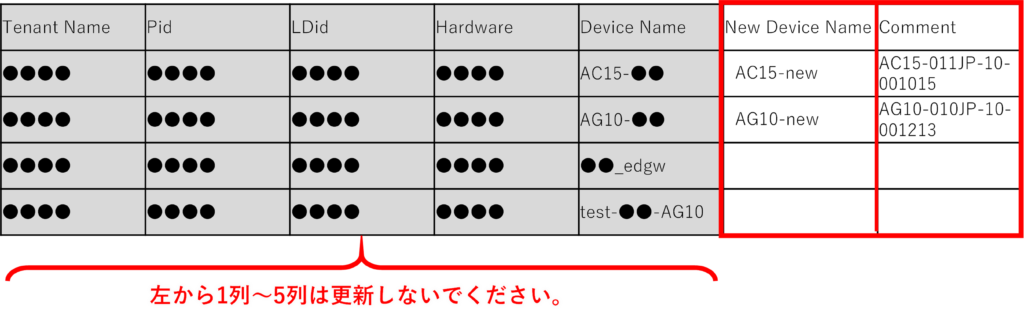


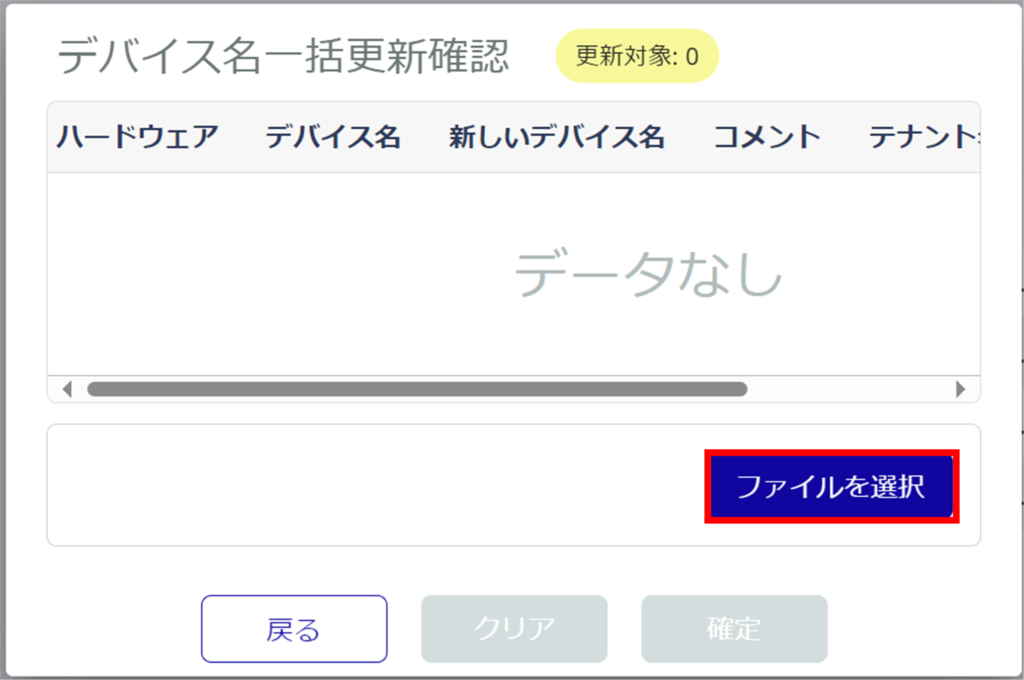
If there are rows in the list for device name batch update (CSV file) that have only been updated with comments, they will not be considered for updating in the DMS.
⇒Return to step 5 and modify the list for device name batch update (CSV file).

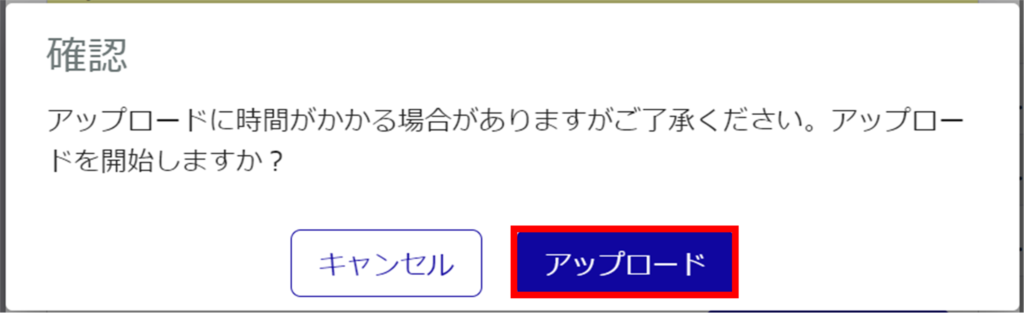
When comments are updated, click each device name and confirm the updated contents on the “Edit Device” screen.
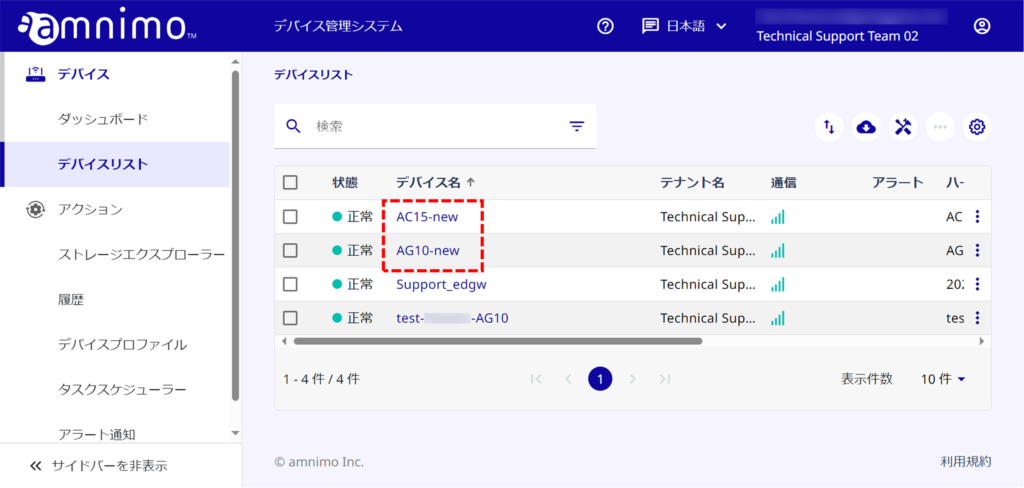
Add device tag #
Adding device tags will enable searches by device tag when searching for devices in the integrated video management system.
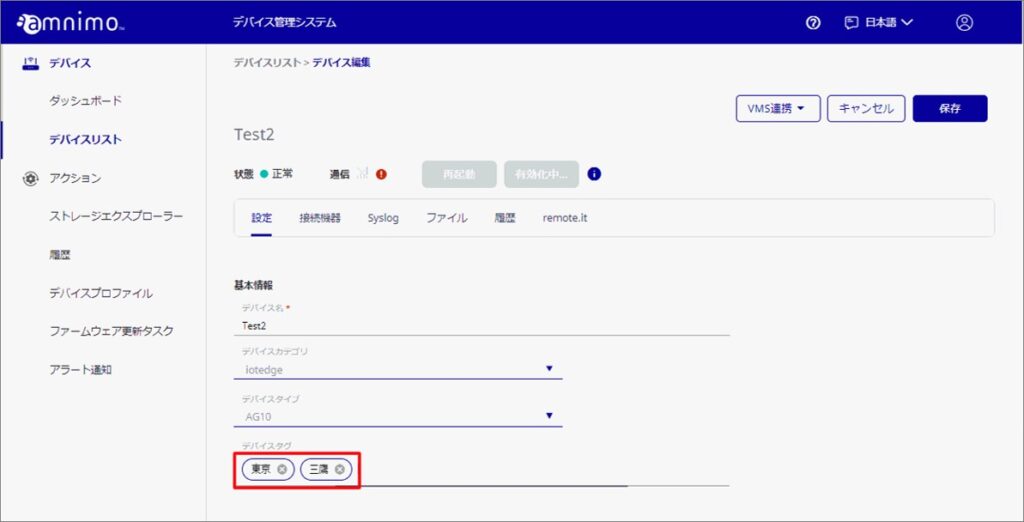

Editing Comments #
In the comment field, you can add or edit comments. Write your comment directly in the area circled in red below and click [ Save ].