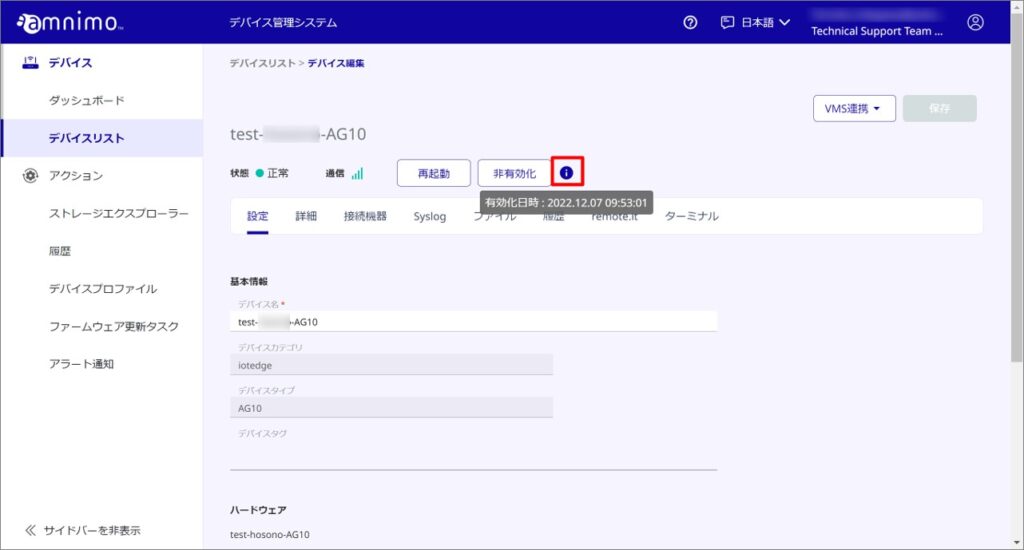Once the authentication information has been registered, the device is activated.
Customers who do not use the integrated video management system or who use the AR or AC series do not need to register their credentials.
After activation is complete, the device management system will be able to monitor device status and perform various operations.
Please make sure that the device is connected to the Internet before performing this operation.
Device activation typically takes about 10 minutes, but may take up to 1 hour for the AC series.
If the device is in your possession, rebooting it will reduce the time required for device activation.
Activation Procedure #

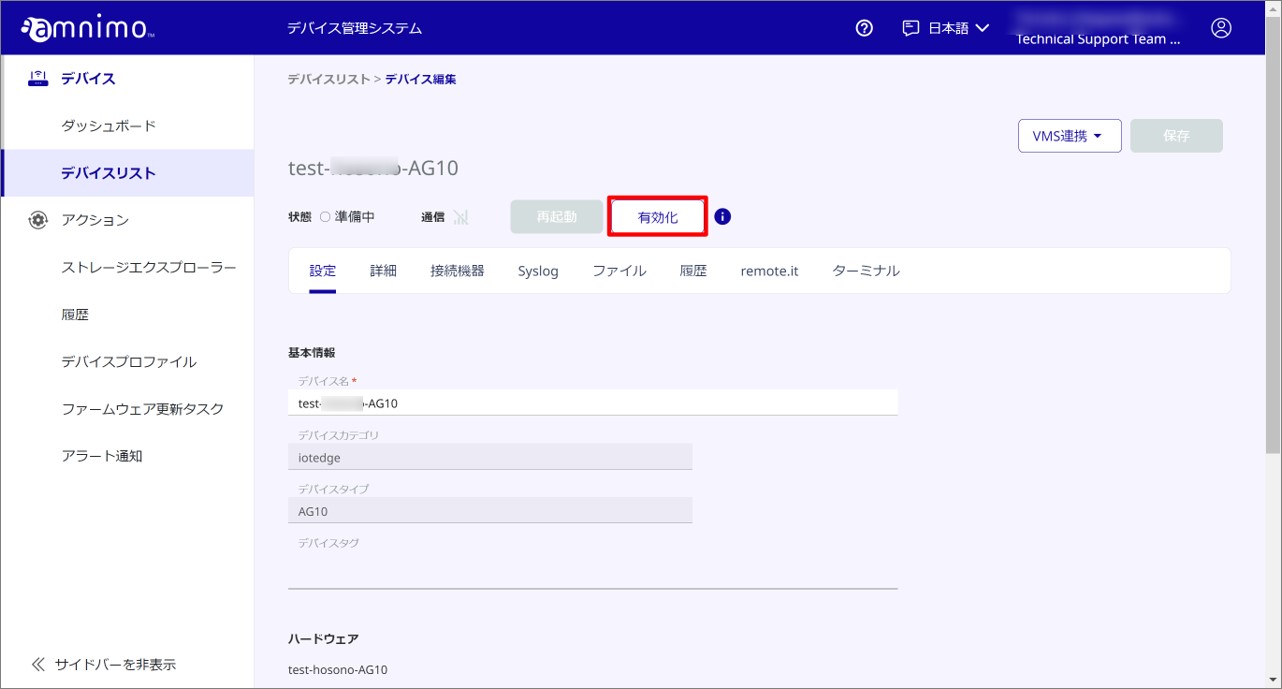
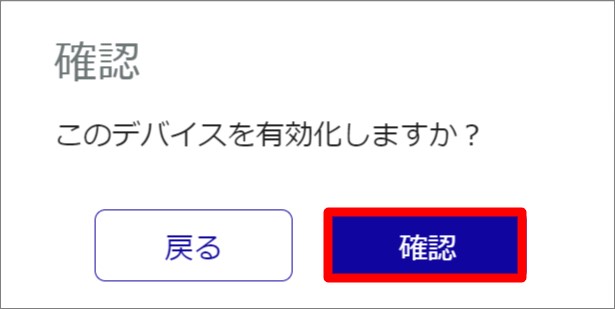
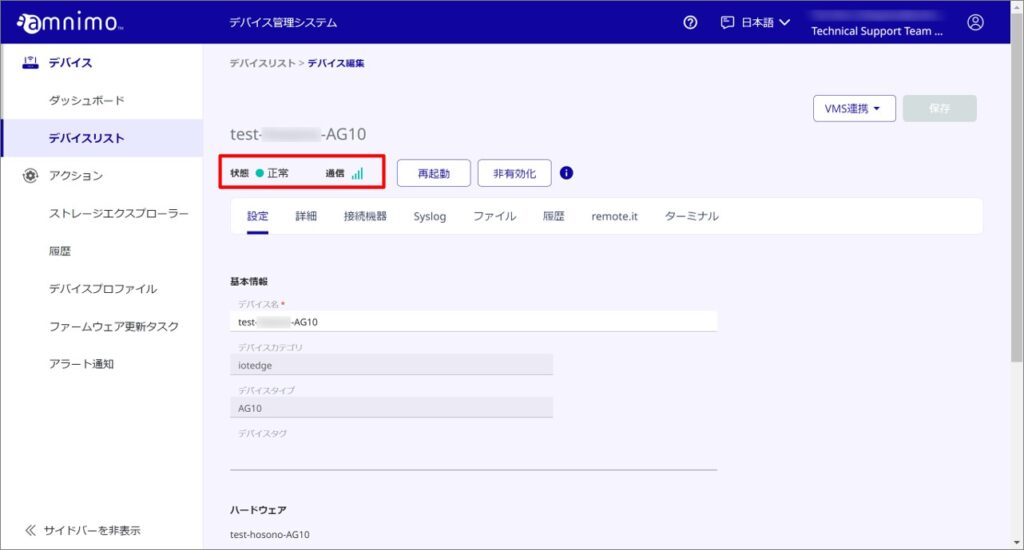
The date and time of activation can be checked by hovering over the ![]() icon.
icon.