Table of Contents
Distribution or retrieval of the configuration file does not proceed normally and may stop with a message such as [ retrieving configuration file... ]. or the like.
In such cases, force the work to be terminated and then execute the acquisition/distribution of the configuration file, etc. again, or force the equipment to be rebooted before executing it.
Force termination of configuration file acquisition/distribution #
プログレスバーにある、 ボタンをクリックします。
ボタンをクリックします。

The acquisition/distribution of the configuration file is canceled.

Run Get/Distribute configuration file again.
Forced Reboot Procedure #
Check the configuration file.
Confirm that the retrieval/distribution of the configuration file does not proceed. (Figure 1) Click
[ Reboot ]. (Figure 2) Select
[ Hardware Reboot ] and click [ Confirm ]. (Figure 3)
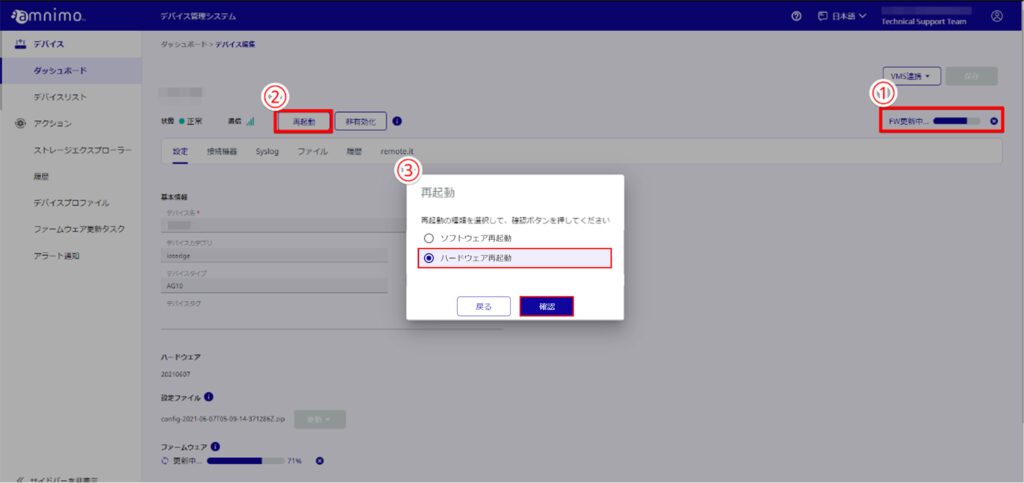
Perform a hardware reboot.
Check the "I agree with the hardware restart behavior" checkbox and click Restart.
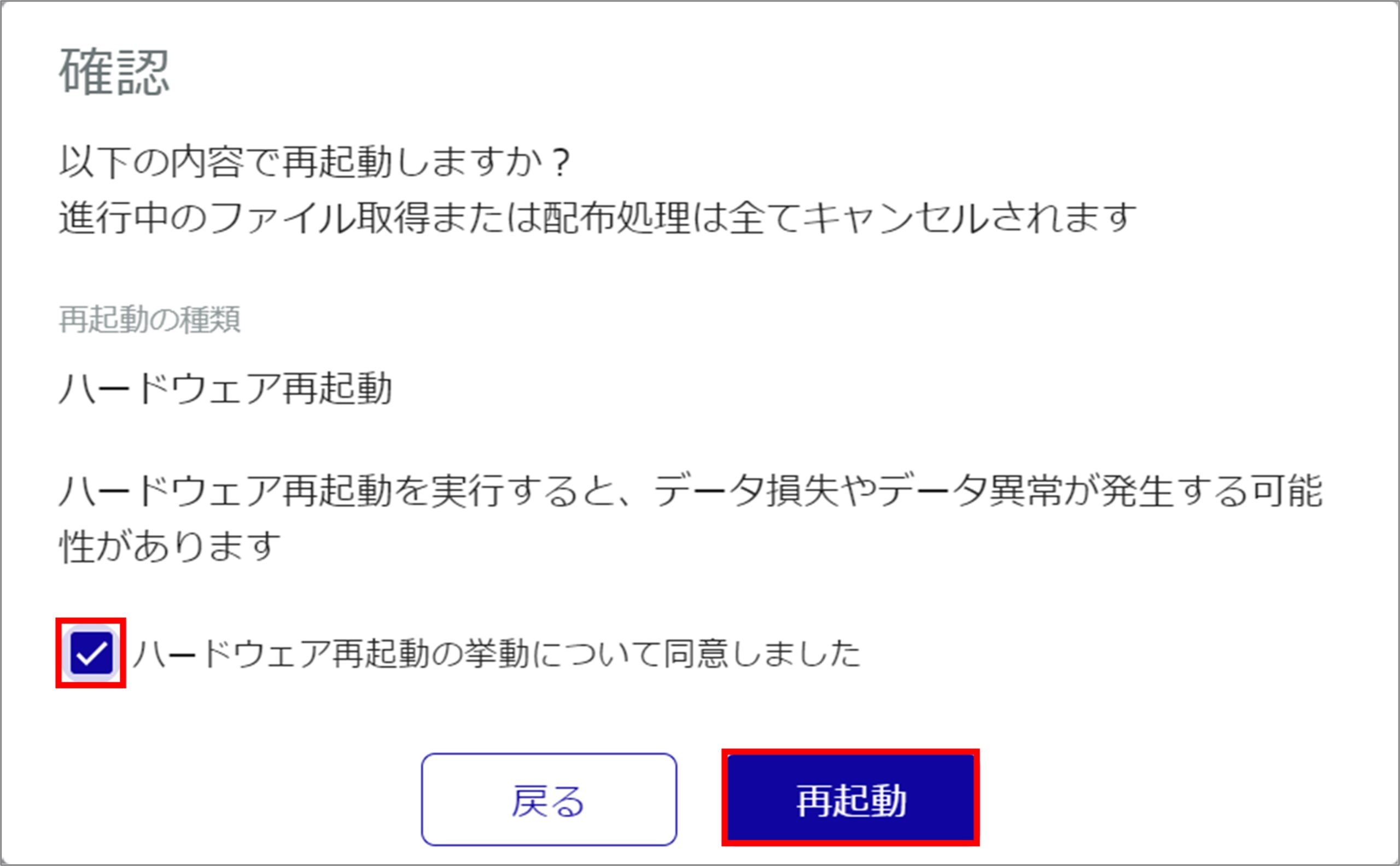
Perform the configuration file retrieval/distribution again.
