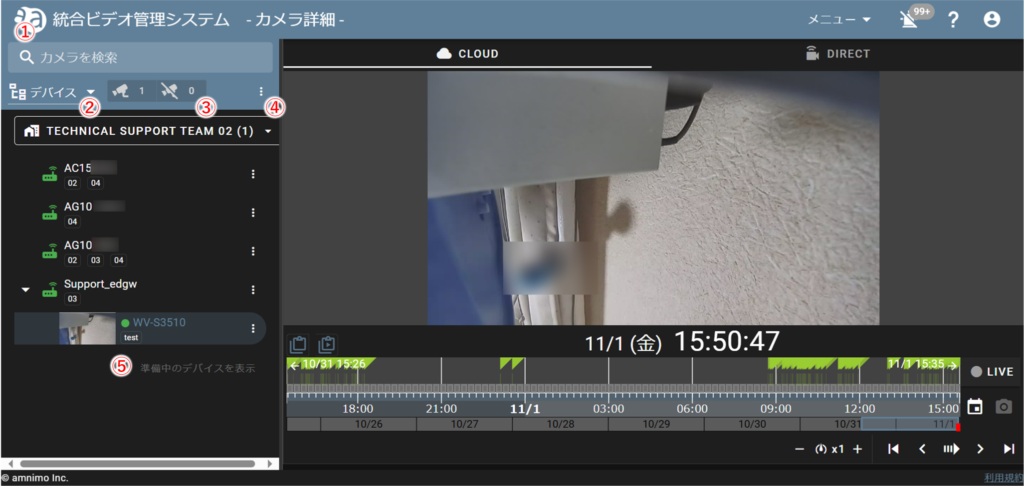
You can filter your search and change the way the listings are displayed as follows
(1) About the search box
Entering a camera name or tag name will display cameras that match the search criteria.
About display switching
Click on ▼ and you can choose to view the following
Standard: Displays cameras categorized by any folder.
Device: Displays cameras by tenant gateway.
List: Displays all cameras side by side.
Online/Offline Selection
![]() Clicking on the "+" button displays only online cameras, and clicking on the "
Clicking on the "+" button displays only online cameras, and clicking on the " ![]() " button displays only offline cameras in the camera list.
" button displays only offline cameras in the camera list.
<Display next to the camera name> 
![]() : Online
: Online 
![]() : Offline
: Offline
About Thumbnail Display and Camera Tree Expansion
View in large image: Displays the camera thumbnail in a large image.
Expand All: Expands the entire camera tree.
Collapse All: Collapses the entire camera tree.
About ⑤ Displaying Devices in Preparation
Click to view devices in preparation.
