Table of Contents
Switching screens and saving initial images (with fisheye correction enabled) #
When fisheye correction is enabled, the following functions are available on the LIVE image screen.
Switching between correction and original screens #
Click the fisheye correction icon ( ![]() ) to switch between the fisheye corrected layout and the original (fisheye) image.
) to switch between the fisheye corrected layout and the original (fisheye) image.
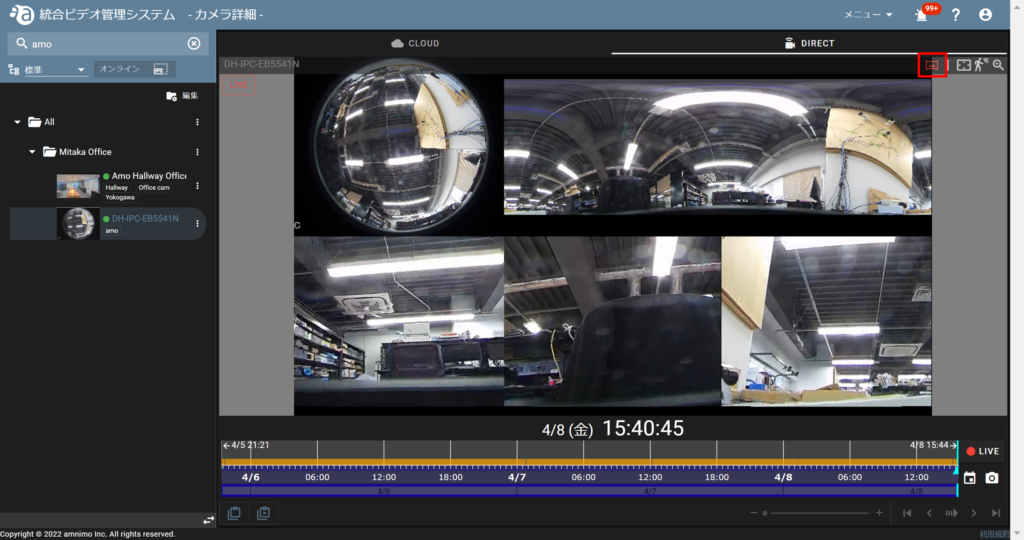
Save current display as initial display #
Click the save icon in the lower right corner of the screen to save the currently displayed screen as the initial view.

