Table of Contents
The Cloud Saved Videos/Images screen allows you to view videos and images stored in the cloud.
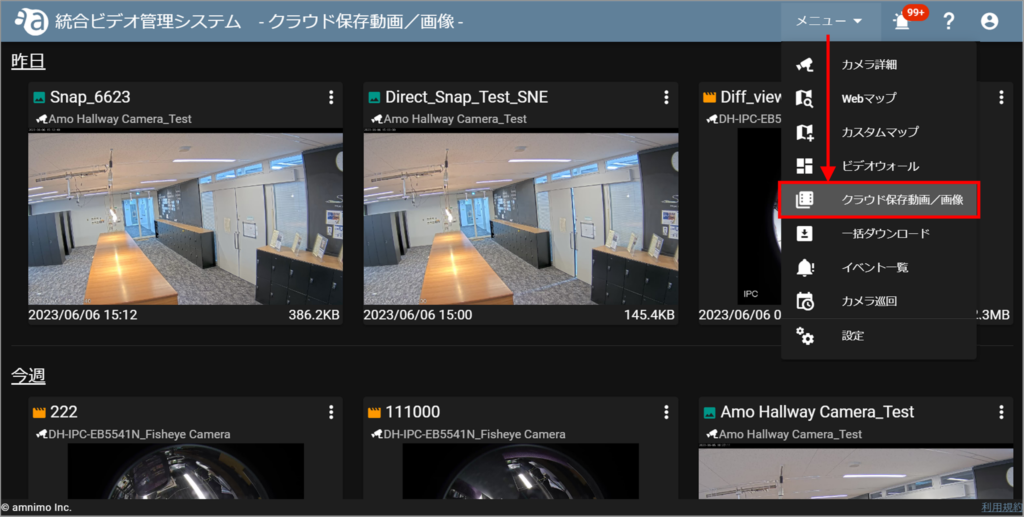
Play videos and images #
Searches for and displays the video/image you want to check.
You can filter by video/image name and type (video/time-lapse video/image).
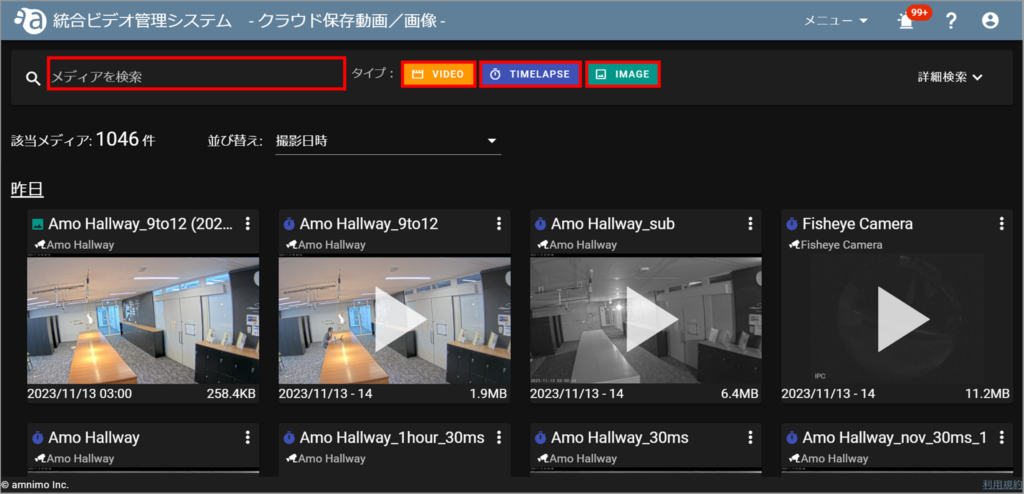
Click on a thumbnail to view the video/image in a pop-up window.
< (1) Move the slider to zoom in or out.
(2) From the left, you can move back 30 seconds, back 5 seconds, pause, forward 5 seconds, and forward 30 seconds.

