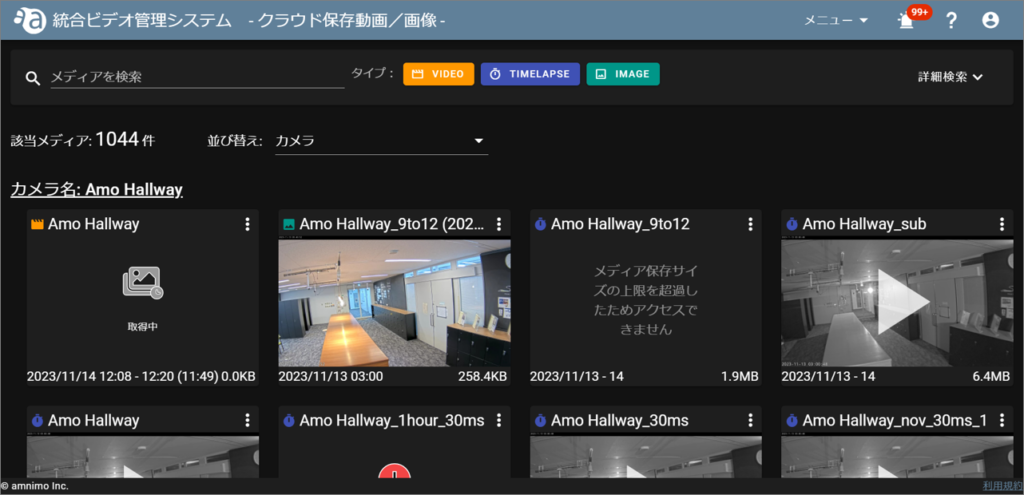Videos/images can be sorted by the following groups
- Date & Time
- Acquisition date and time
- Acquired Users
- Media Size
- camera
- tenant (usu. office block, shopping center, etc.)
Click ▼ in the Sort column.
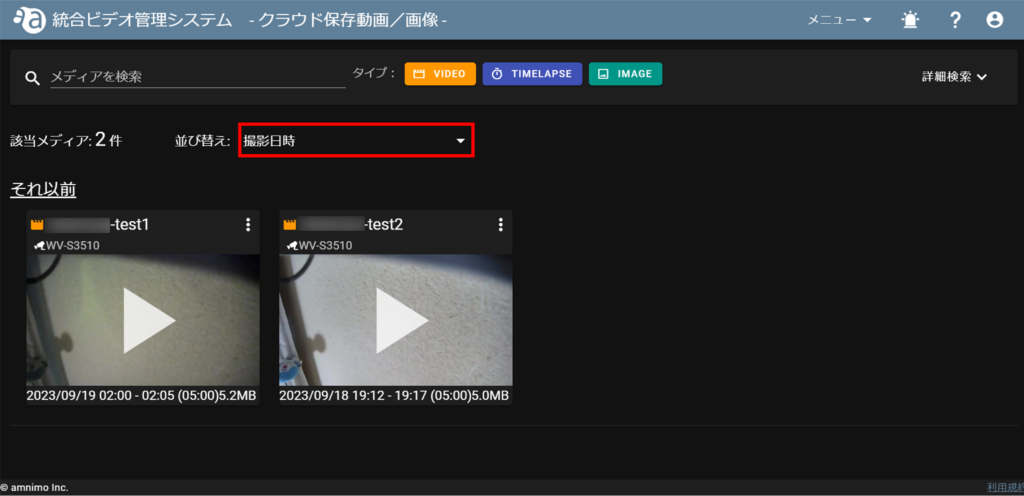
The following menu will appear. Select the item you wish to rearrange.
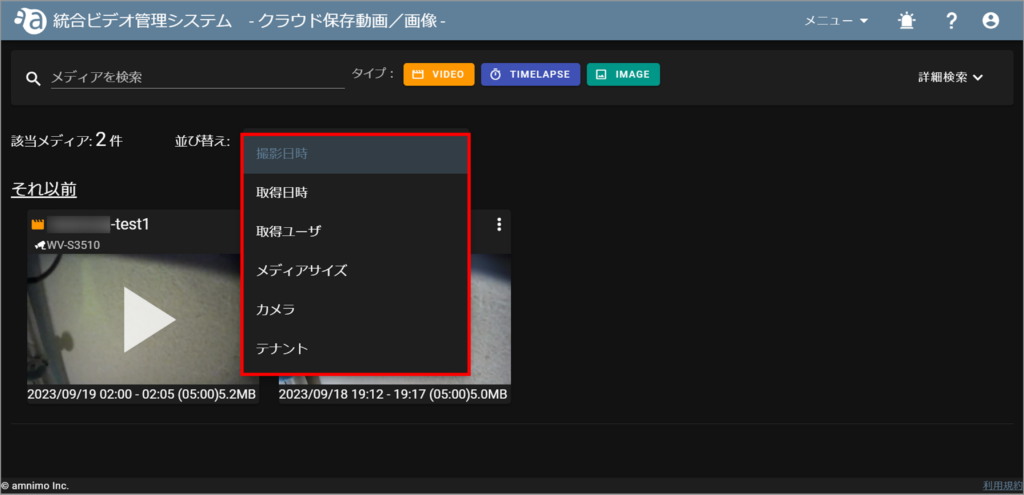
When sorted by camera