Click ▼ and select Devices.
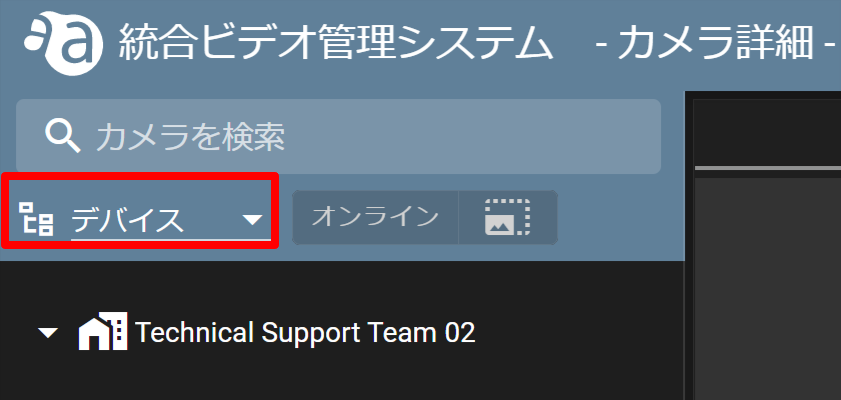
再起動したいデバイスの  をクリックし、[ ゲートウェイ設定 ] をクリックします。
をクリックし、[ ゲートウェイ設定 ] をクリックします。
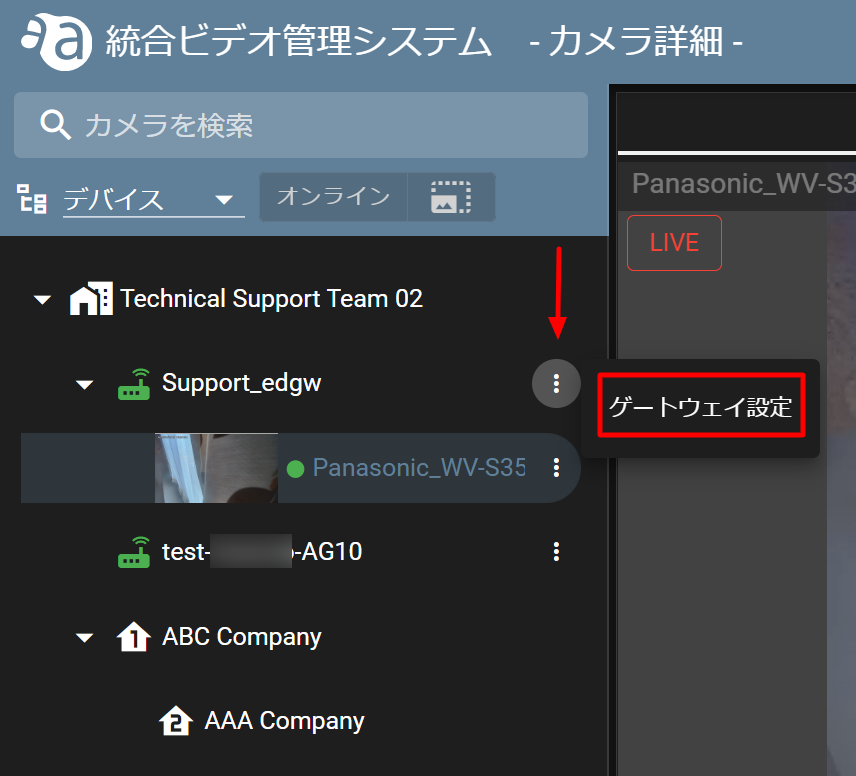
[Click Restart.
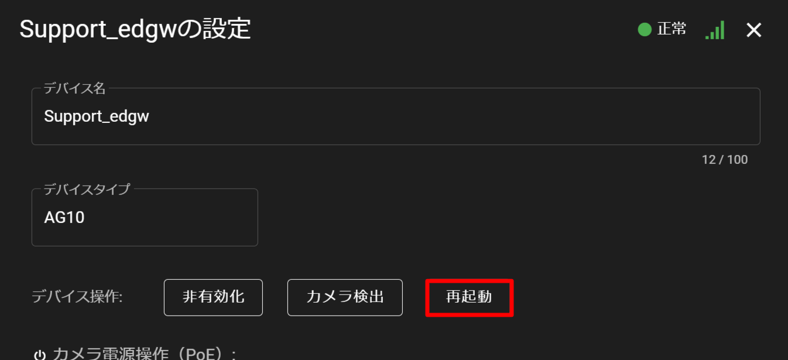
Select Software Reboot or Hardware Reboot.
- Software Restart

- Hardware reboot

Click "Restart" for each of the confirmation screens that appear.
- Software Restart

- Hardware Reboot
Review the notes, check the agreement, and click Reboot to reboot.
