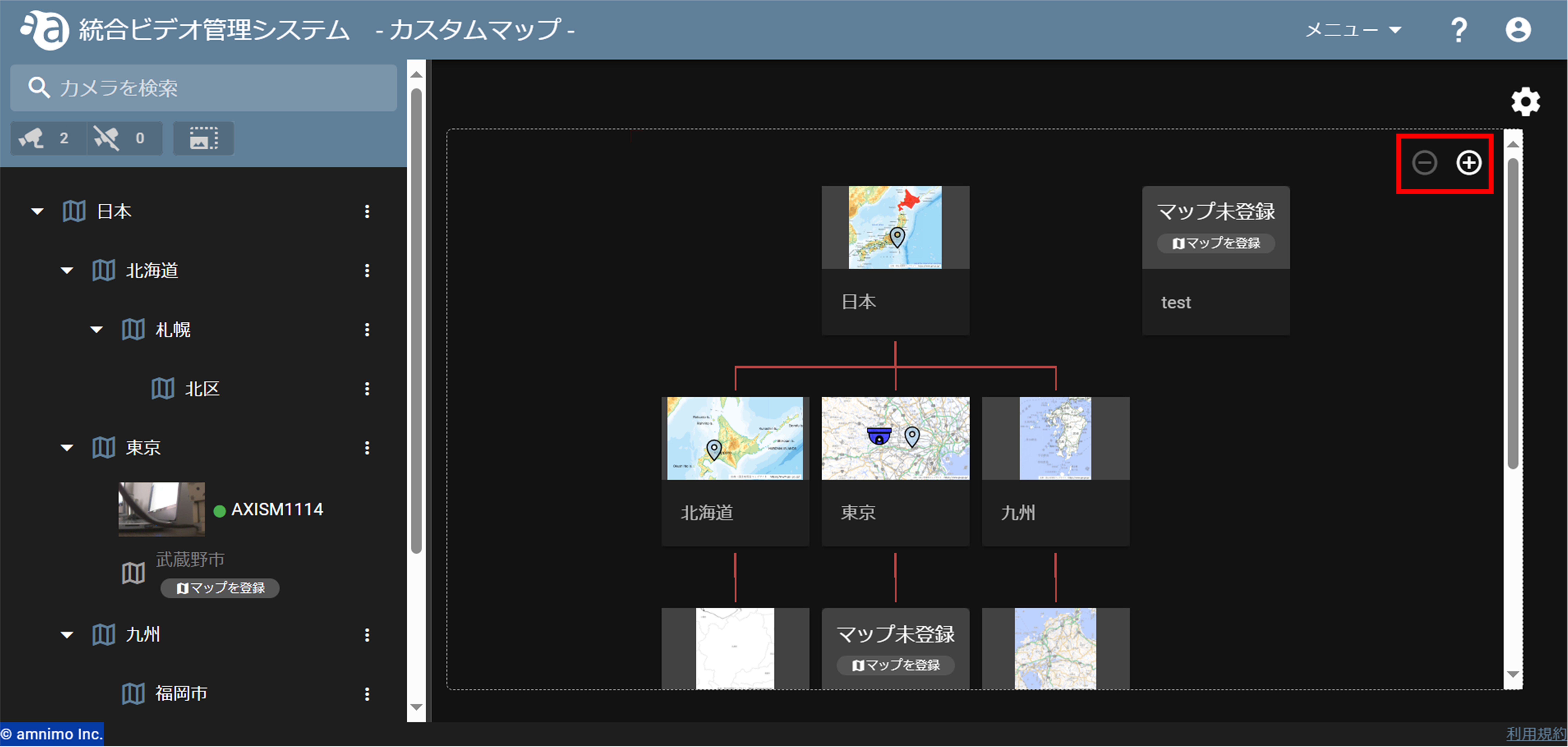By default, the Map List is displayed in a hierarchical view. To change this to a list view, click on the gear icon and uncheck the "Show Map List as Hierarchy" toggle.
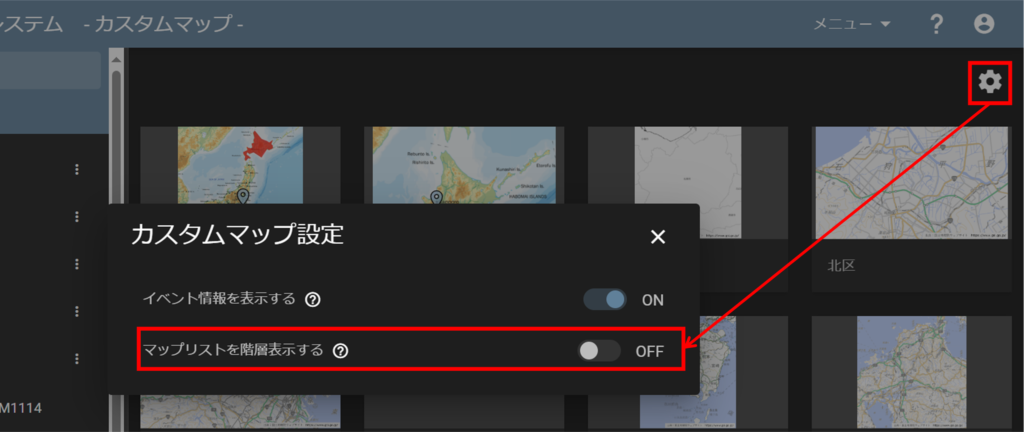
マップの拡大と縮小
When the map list is displayed in hierarchical view, you can zoom in and out by scrolling with the mouse or using the zoom in/out buttons ( ![]() ). You can also move the map you want to view to the center by dragging it with the mouse.
). You can also move the map you want to view to the center by dragging it with the mouse.
If the image is scaled up or down to the limit, the scaling buttons will be grayed out as shown in the figure.