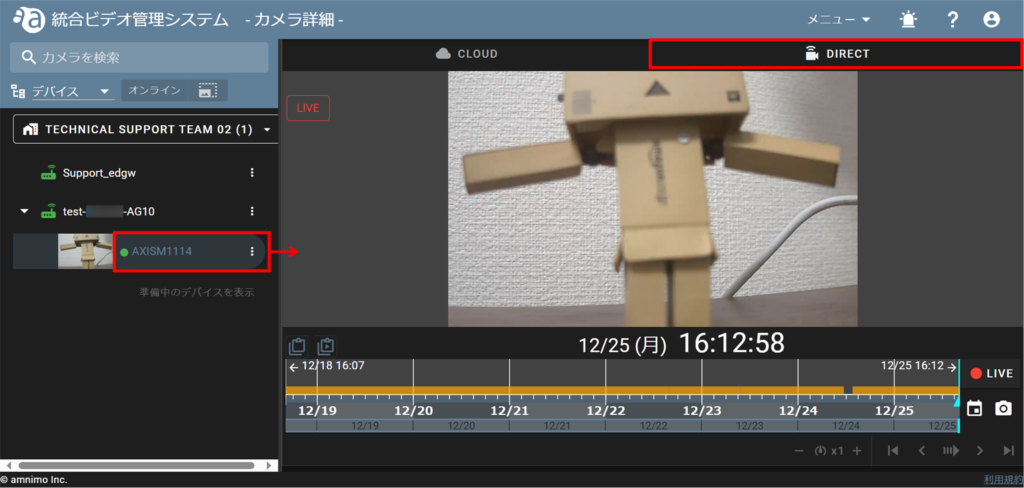This section describes the procedure for setting up authentication and starting to use the camera.
検出されたカメラの  アイコンをクリックし、[ 一般設定 ] をクリックします。
アイコンをクリックし、[ 一般設定 ] をクリックします。
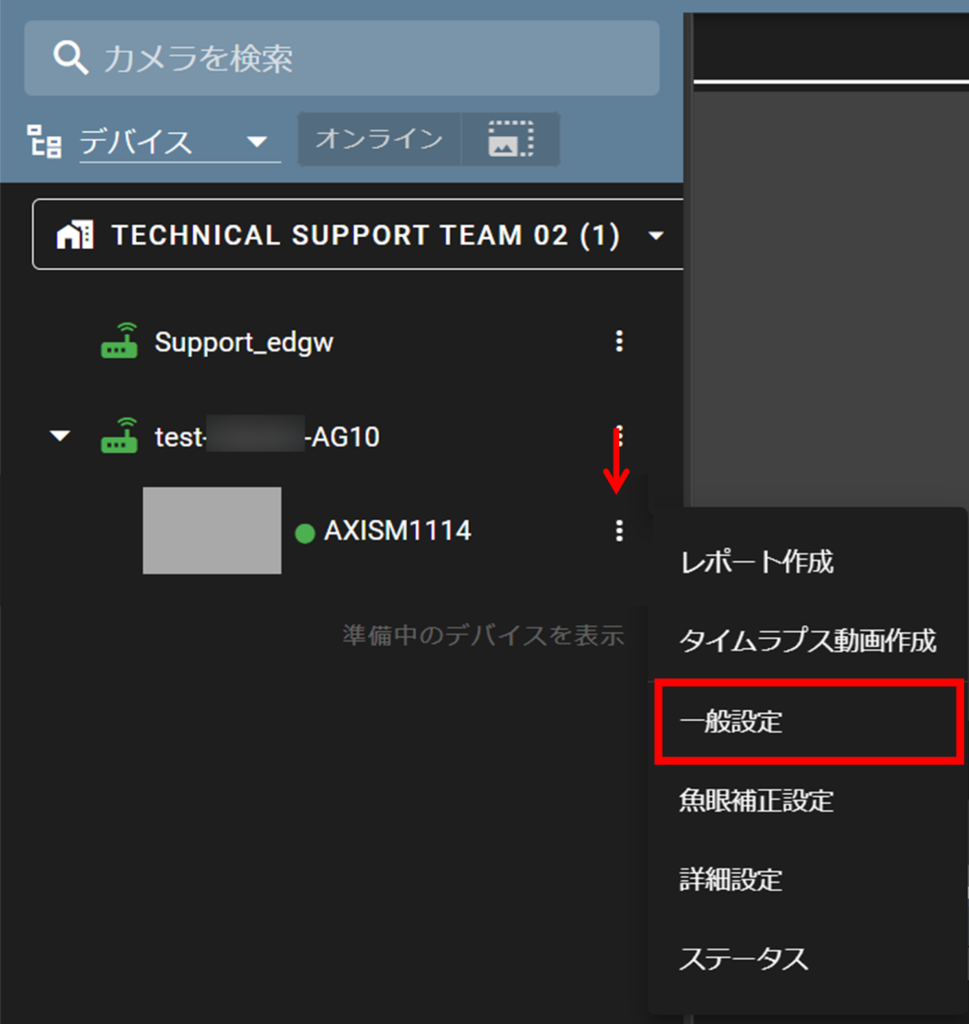
Click on "Settings" under "Camera Credentials".

After entering the user name and password, click "Setup" to close the window.
Enter the user name and password that you set yourself during the initial setup of the camera.
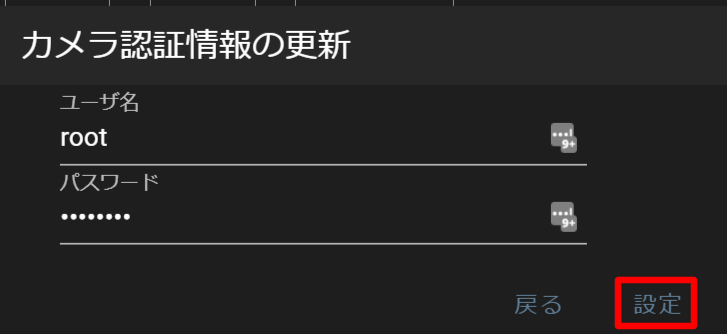
Select the added camera and click on the DIRECT tab to confirm that the video is displayed.