Table of Contents
NOTE
AI Edge Gateway (amnimo X series) and Compact Router (amnimo C series) do not have this feature.
Display CPU operation settings #
Displays CPU operation settings.
Click on the side menu [ Advanced Configuration and Control ] - [ CPU Operation Settings ].
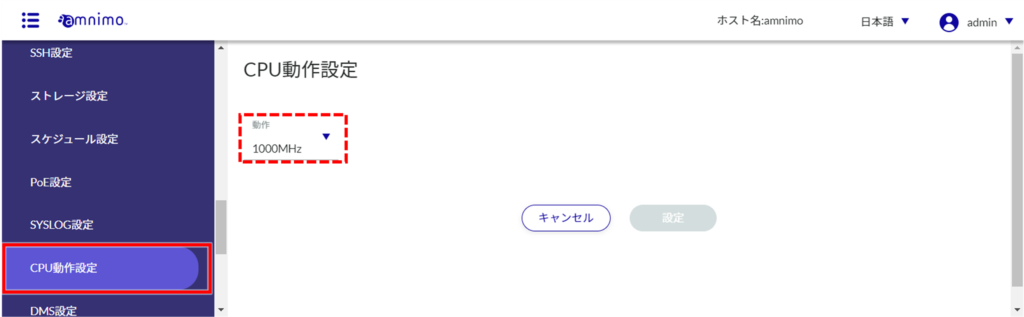
The set CPU operating frequency is displayed on the "CPU Operating Settings" screen.
CPU Operation Setting #
On the "CPU Operation Settings" screen, select the CPU operating frequency you wish to set from the "Operation" pull-down menu.
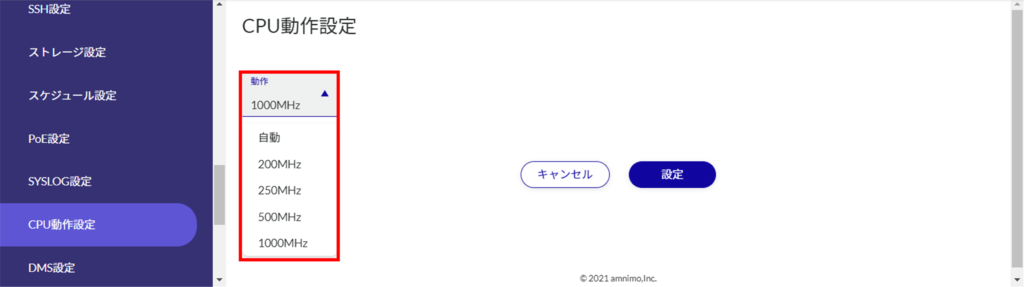
[Click Settings.
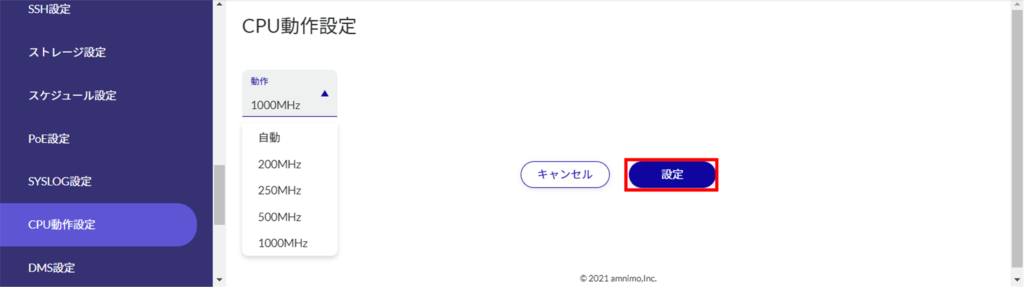
Information on CPU operation settings is updated.
