This manual describes how to connect a PC and this product with a LAN cable and configure various settings using a Web browser in the following network configuration.
For information on how to configure settings via CLI (Command Line Interface), please refer to the following.
⇒ Edge Gateway Series CLI User's Manual
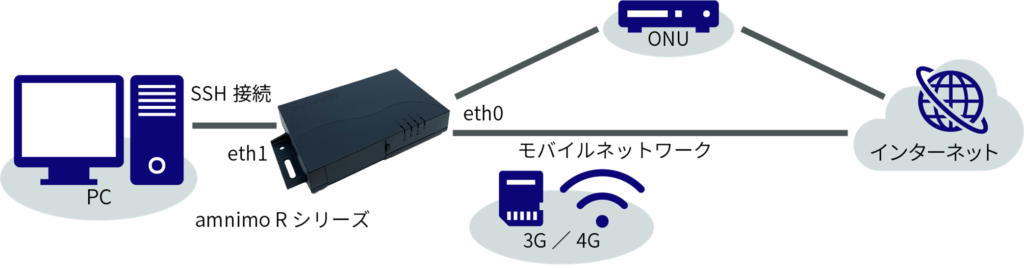
CAUTION
To sign in to the GUI configuration screen and configure settings, this product and your PC must belong to the same network. Please change the IP address of your PC to match the eth1 IP address "192.168.0.254" of this product.
⇒For details on how to change the IP address, please refer to the manual of your OS.
NOTE
- In the case of an edge gateway, the port to be connected to the PC is one of lan0 to lan3.
- For the AI Edge Gateway, the port connecting to the PC is one of lan0 to lan3, and the port connecting to the ONU is wan0.
