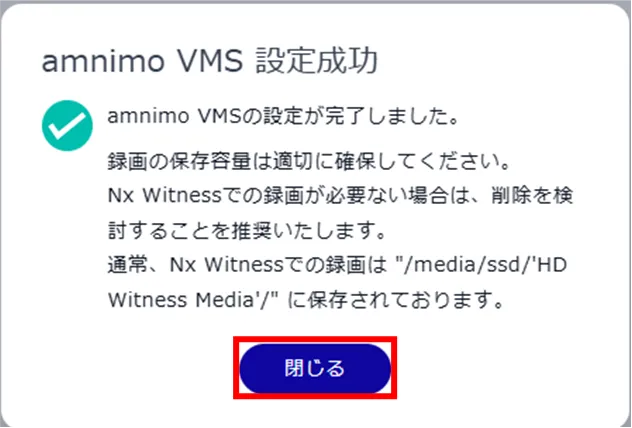Table of Contents
NOTE
- The VMS described in this page refers to amnimo VMS.
- IoT routers (amnimo R series) and compact routers (amnimo C series) do not have this feature.
This section describes the operation of the "VMS" screen.
In this section, you will configure the settings for using amnimo VMS.
Click [Service Settings] > [VMS] on the side menu to open the "VMS" screen.
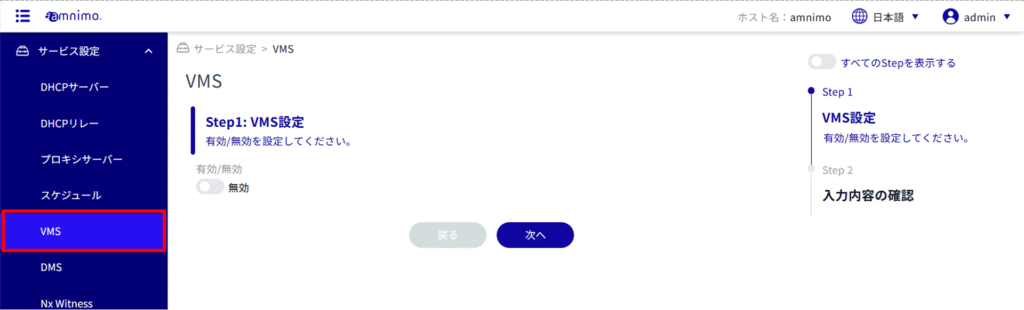
Display VMS settings #
The "VMS" screen displays the current VMS settings.
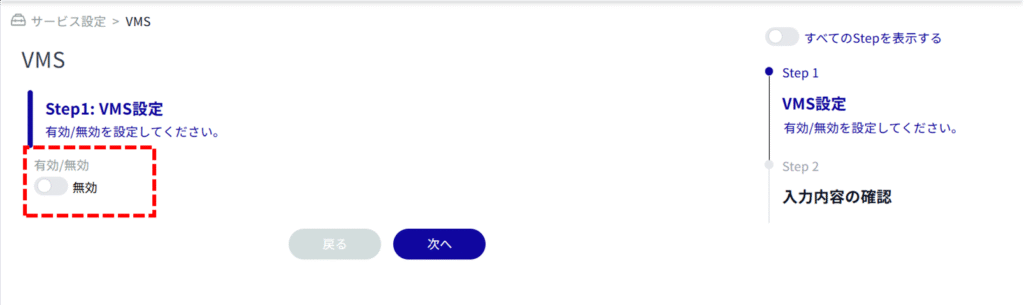
Change VMS settings #
Enables/disables VMS settings.
Click the toggle to Enable/Disable and click Next.

Confirm the information entered and click "Setup".
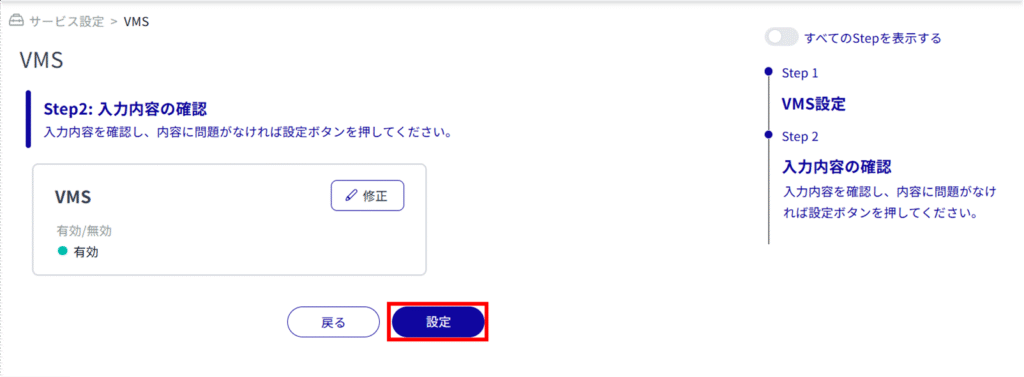
If VMS is enabled while Nx Witness is enabled, click on "Configure" when the following message appears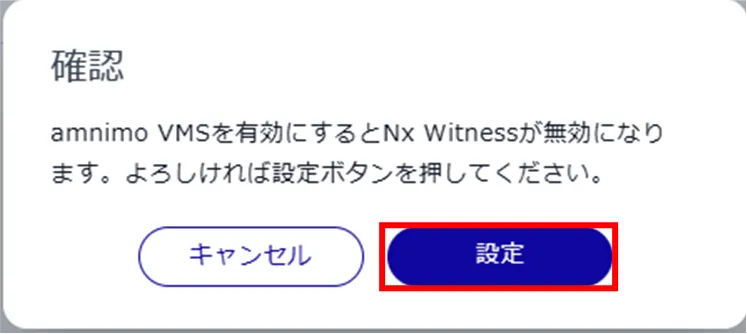
The VMS settings are changed.
Confirm the contents and click the [ Close ] button.