Table of Contents
This section describes the operation of the "Host Name Settings" screen.
Click [System Settings] > [Host Name] on the side menu to open the "Host Name Settings" screen.
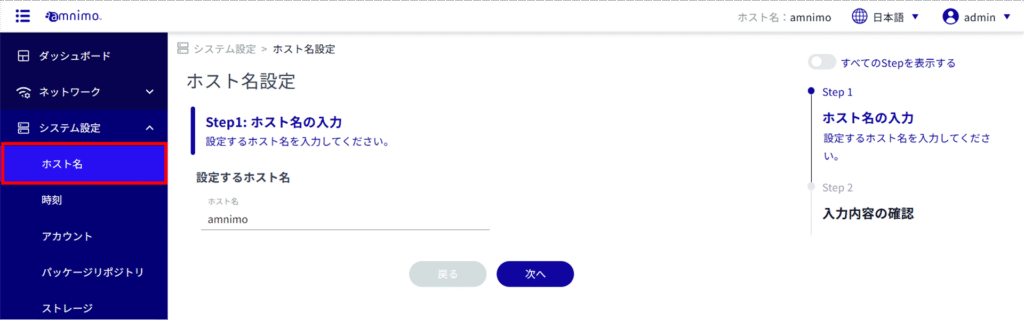
Host Name Setting #
Set the host name of the device.
The host name set here will be displayed as "Host Name" in the upper right corner of the screen.
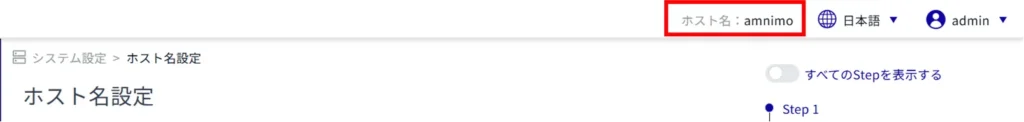
Enter a host name in the "Host name to configure" field and click Next.
ホスト名について
- Max. 32 characters
- Characters that can be set are alphanumeric characters (case-sensitive), symbols (. (dot) cannot be used at the beginning or the end, and - (hyphen) cannot be used at the beginning.)
- Default is "amnimo" (if not entered, it will be automatically set to "amnimo").
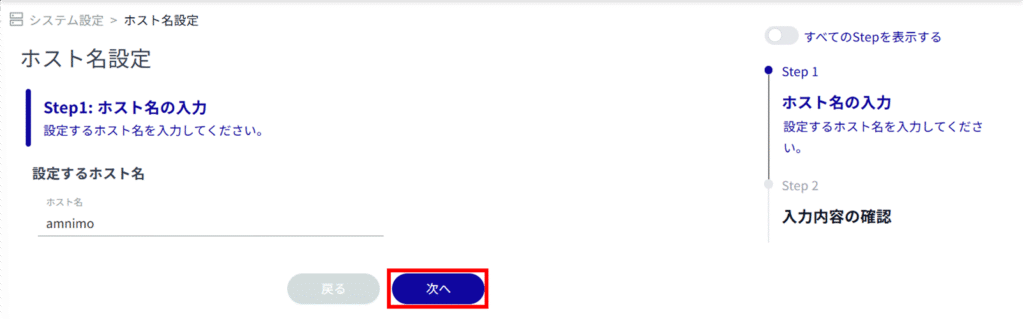
Confirm the information entered and click "Setup".
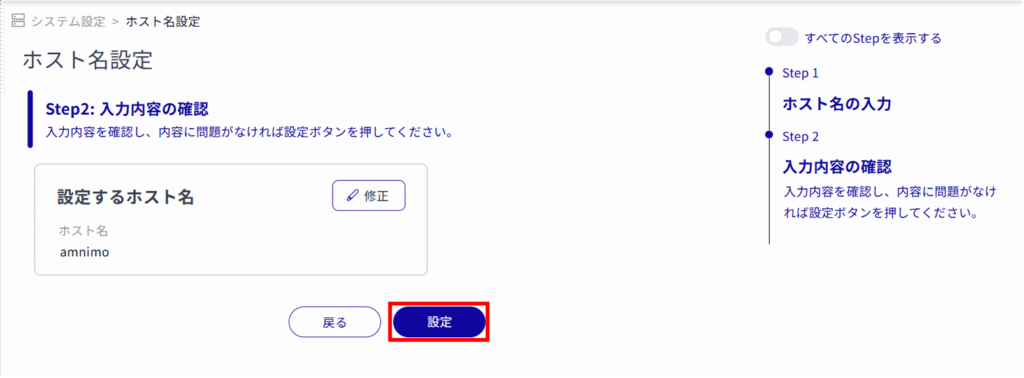
Host name configuration is completed.
