This section describes the operation of the "SSH Settings" screen.
Click [System Settings] > [SSH] on the side menu to open the "SSH Settings" screen.
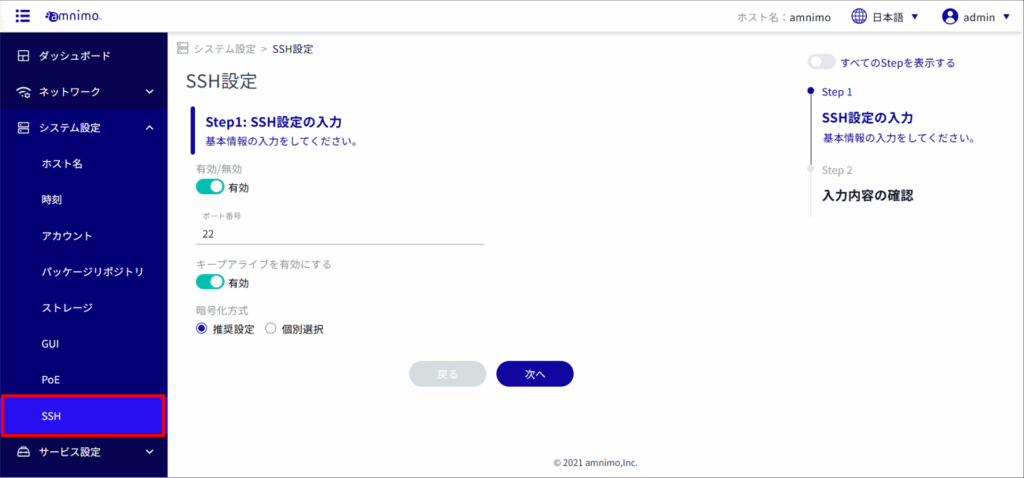
Enable SSH settings #
Configure settings for SSH connection to the device.
If you are using a terminal emulator or other means to connect to the device, SSH settings must be enabled.
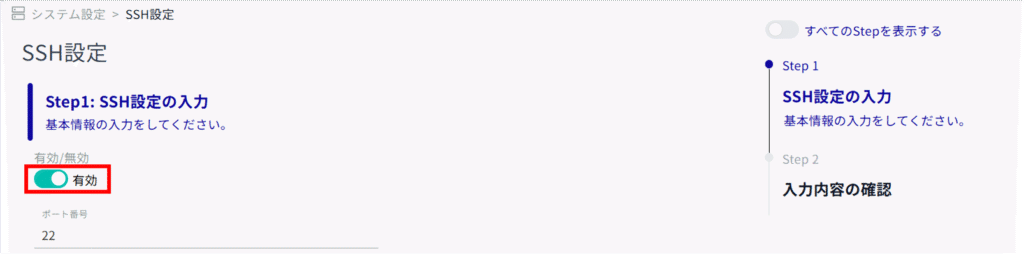
Change the port number, if necessary.

- The port number can be set in the range of 1 to 65535.
- SSH uses port 22 by default. (If not entered, port 22 is automatically used.)
Note that if you change the port number, the client must specify that port number to connect.
(ii) By checking the "Enable keep-alive" checkbox, it is possible to send keepalive packets periodically to prevent SSH connection timeouts.

(1) Select [Recommended Setting] or [Individual Selection] as the encryption method to be used.
- [If you selected "Recommended Settings," go to Step 4.

(2) If you selected [Individual Selection] in (1) above, check the check box for the encryption method to be used.


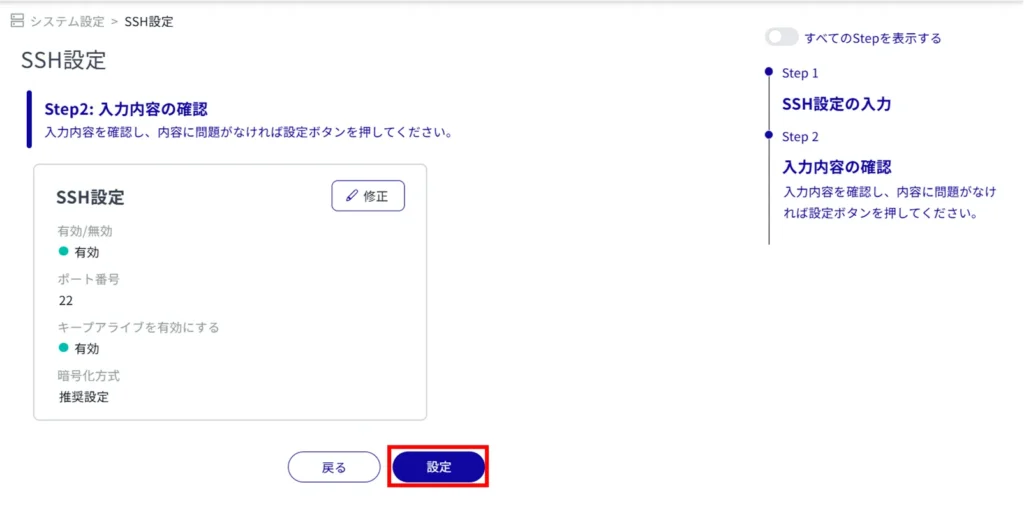
SSH settings are activated.
