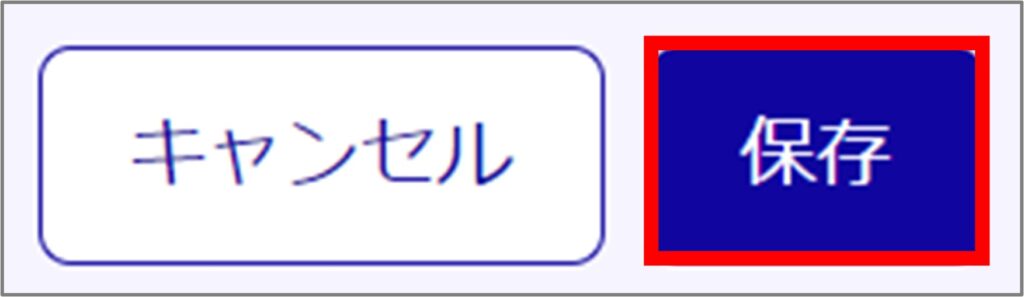Table of Contents
The Applications tab displays information about the applications you manage.
Tenant administrators in higher tiers can select applications that are managed by tenant administrators in lower tiers.
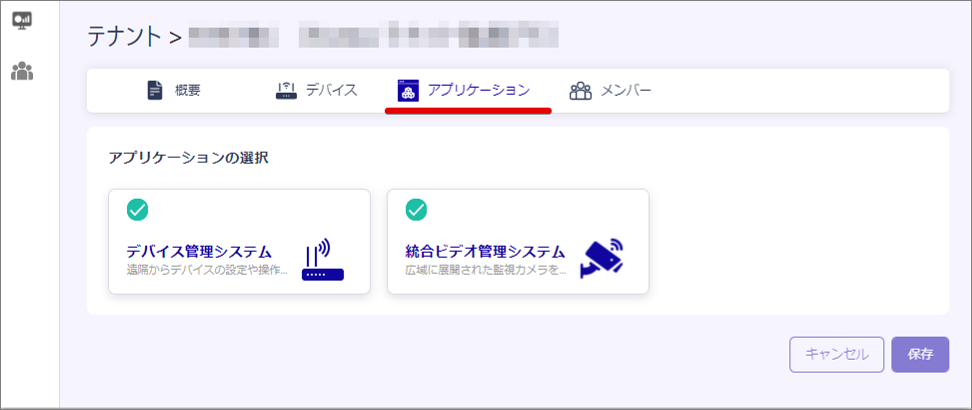
How to select an application #
Application changes are handled by upper level tenant administrators on lower level tenant management screens.
下位階層のテナント名の右にある編集アイコン [ … ] から[ 編集 ]をクリックし、 [ アプリケーション ] タブを開きます。

Reselect the checks above the application as appropriate.

Click the SAVE button in the lower right corner of the tab to confirm changes.