To save the settings configured in the GUI, write the settings in the device's configuration file.
When the device is rebooted, the configuration file is loaded and the settings are reflected.
Click on "Configuration File" on the side menu.
The "Configuration File" screen appears.

[Click Save Current Settings to Device.
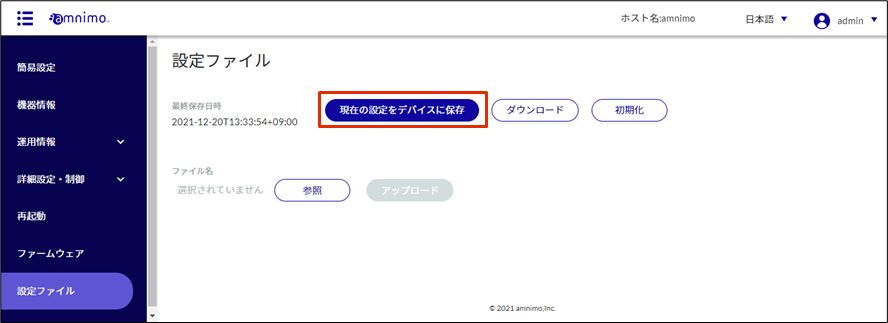
The "Confirmation" screen appears.
[Click [Save].
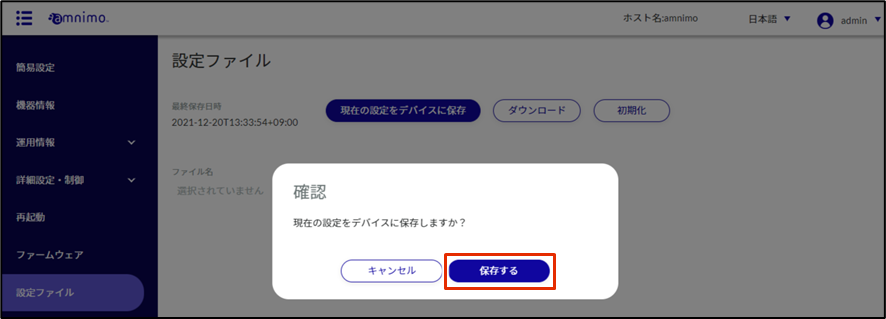
Settings are saved to the device.
