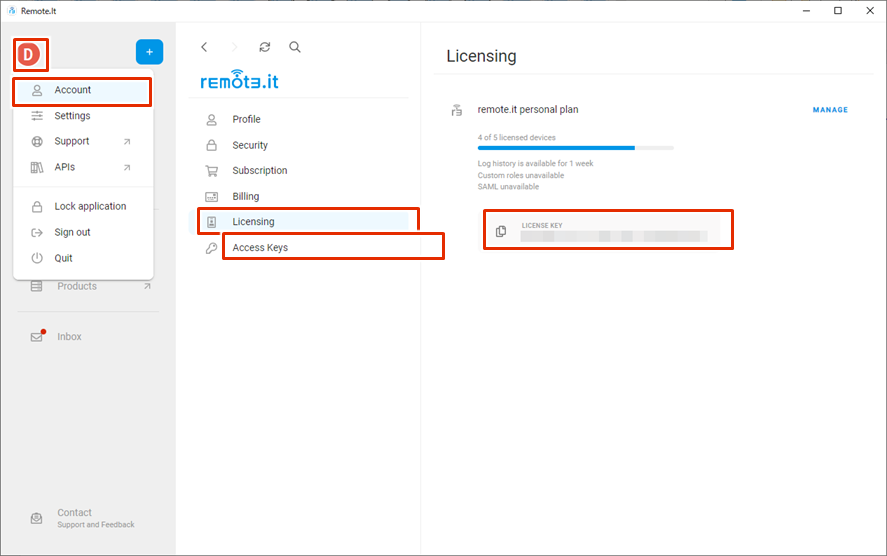Table of Contents
To use remote.it, you need to register your "License Key" to remote.it on your device in advance.
This section describes how to check the License Key.
Check License Key #
Log in to " https://app.remote.it/#/" with the account you created.
Click on the user icon, go to Account, then Licensing, and confirm the License Key displayed in the LICENSE KEY section.