This chapter describes the procedure for installing the remote.it client application for Windows on a PC and connecting to the services of the device configured in the previous section.
WARNING
This document describes the remote.it " Initiator Connection Function to connect to the IoT router. Please note that registering devices using the "Device Registration Function" will result in billing.
Install the remote.it Desktop App.
NOTE
Connect to the service using the remote.it desktop app.
- The application can be downloaded from the following site
- For detailed installation instructions, please refer to the following page
Start the remote.it desktop application.
Click [ Devices ] from the sidebar to open the target device, select the service you wish to connect to (HTTP in this procedure), and click [ CONNECT ]. (Depending on the version of the application, this may appear as [ START ].
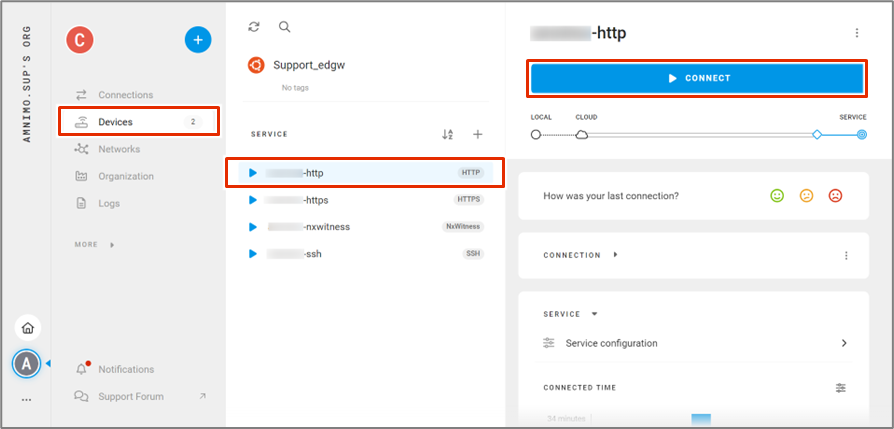
Once the connection is established, connection information will be displayed, confirming that an HTTP connection can be made.
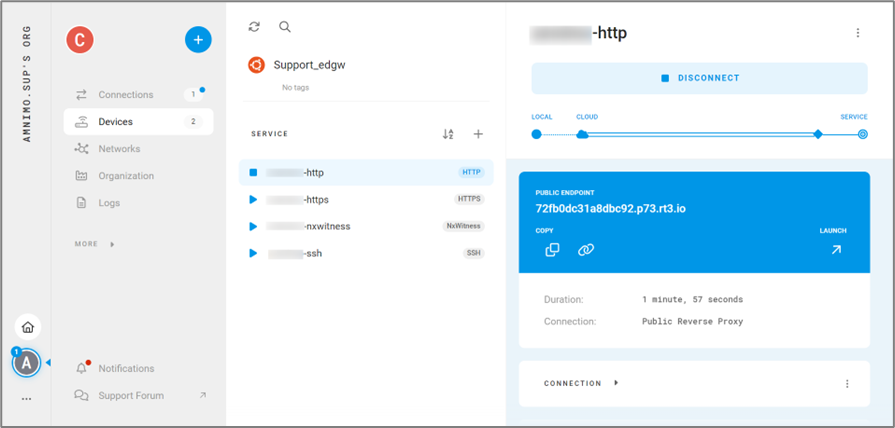
NOTE
You can find more information on how to connect to a device from the remote.it desktop app on the following page.
